![]() We have published a tutorial video on our website that helps you get started with our easy-to-use installation tool Visual Installer. The video shows how to create a basic setup project; for example how to start a new project, how to choose an installation folder for an installation, how to add files and how to specify texts for the installation dialog boxes. The video also shows how to save a project and how to build (compile) a setup package.
We have published a tutorial video on our website that helps you get started with our easy-to-use installation tool Visual Installer. The video shows how to create a basic setup project; for example how to start a new project, how to choose an installation folder for an installation, how to add files and how to specify texts for the installation dialog boxes. The video also shows how to save a project and how to build (compile) a setup package.
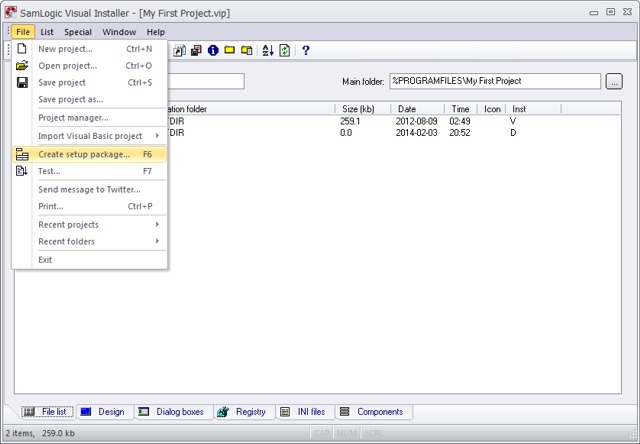
 You can view the tutorial video on this page:
You can view the tutorial video on this page:
> Getting Started with Visual Installer – Video
The tutorial is also available as text based tip pages. If you prefer the text version of the tutorial, you can go to this webpage:
> Getting Started with Visual Installer
