|
Social media in a Newsletter: Support for Facebook, Twitter and Google+ Social
media has become increasingly important in recent years, and in our
newsletter software MultiMailer there is built-in support for use of
social media in newsletters. Via the newsletter wizard in MultiMailer
you can add logotypes and specify web addresses to your pages on
Facebook, Twitter and Google+ (Google Plus). The
logotypes are inserted in the bottom right of your newsletter and when a
newsletter reader clicks on a logotype, your page on Facebook, Twitter
or Google+ is opened in the reader's web browser. Social
media has become increasingly important in recent years, and in our
newsletter software MultiMailer there is built-in support for use of
social media in newsletters. Via the newsletter wizard in MultiMailer
you can add logotypes and specify web addresses to your pages on
Facebook, Twitter and Google+ (Google Plus). The
logotypes are inserted in the bottom right of your newsletter and when a
newsletter reader clicks on a logotype, your page on Facebook, Twitter
or Google+ is opened in the reader's web browser. Ready-to-use logotypes for Facebook, Twitter and Google+ There are ready-to-use logotypes for Facebook, Twitter and Google+ in MultiMailer. You only need to tell MultiMailer that you want to use a specific social media, and the logotype will be included automatically in your newsletter. The picture in the upper right of this page shows how the logotypes for Facebook, Twitter and Google+ looks like when they are included in a newsletter. The picture below shows how you activate social media in the newsletter wizard in MultiMailer. As you can see in the picture, you only need to check an option and specify a web address (a URL) to your social media page. MultiMailer will do the rest. 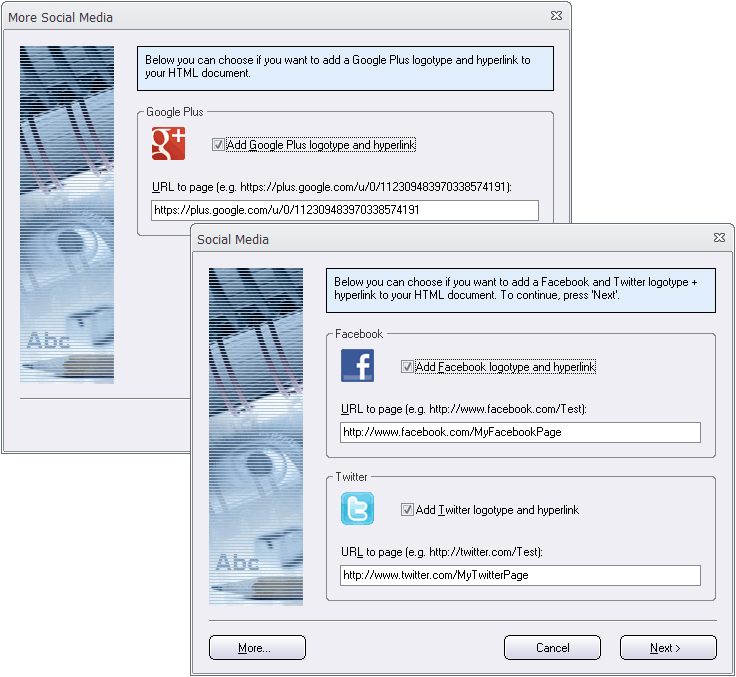 Who clicks? If you use SamLogic MultiMailer 2012 / Professional and have activated the advanced statistics functions you can see how many of your contacts that clicks on the social media logotypes and visit your pages on Facebook, Twitter and Google+. You can also see who of your readers that click on the logotypes and visits your social media pages. So you don't need to guess how many that clicks and who clicks; you can see it directly in MultiMailer! 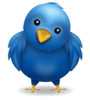 Make
your newsletter more social! Make
your newsletter more social!By adding logotypes and links to your social media pages in your newsletter, you will make your newsletter more social, and look more modern. A newsletter is a great way to send information about your company and your products, but social media gives you an opportunity to interact and converse with your customer in a way that is not possible with e-mail. Social media can also help you find new subscribers on your newsletter, and new customers. So by creating a link between these two worlds, your e-mail marketing can be very efficient. < Go back |








