CONTENT
 Foreword Foreword
 SamLogic
Visual Installer - A powerful setup tool SamLogic
Visual Installer - A powerful setup tool
 Tip:
Create an AutoRun menu for a USB flash drive Tip:
Create an AutoRun menu for a USB flash drive
 Tip:
Create a self-extracting setup package Tip:
Create a self-extracting setup package
 Article:
Creating a setup program for Windows 7 and Vista Article:
Creating a setup program for Windows 7 and Vista
|
FOREWORD
Hi [$Name],
In this issue of SamLogic Newsletter you can read about
our setup tool SamLogic Visual Installer.
With this installation tool you can create setup
packages in an easy way, without any programming.
We have also included a tip for Visual Installer and a
tip that shows how two other tools from us - CD-Menu
Creator and USB AutoRun Creator - can co-operate.
Finally we present an article that explains what to
consider when creating setup packages for Windows 7 and
Vista.
If you have questions about our programs or have comments on the newsletter,
you are welcome to
contact us. If you want to unsubscribe, see the
information at the bottom of the newsletter.
Sincerely,
Anders Persson
SamLogic Software |
VISUAL INSTALLER - A POWERFUL
SETUP TOOL
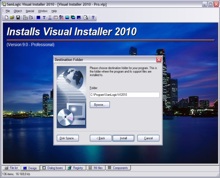 Installing
files can sometimes be a very complicated process, and
often is the actual copying of files just the
easy part. Besides that you must often update Windows Registry, add
shortcuts to menus and desktops, register binary files,
show graphics and text during the setup process, verify
license keys, handle updates, install databases, handle
different operating systems etc. Installing
files can sometimes be a very complicated process, and
often is the actual copying of files just the
easy part. Besides that you must often update Windows Registry, add
shortcuts to menus and desktops, register binary files,
show graphics and text during the setup process, verify
license keys, handle updates, install databases, handle
different operating systems etc.
SamLogic Visual Installer
We created the setup tool SamLogic Visual
Installer to make these things easy for you. We have long
experience of installations in Windows environment, and
we used all our knowledge when we made this tool. The
tool is very intuitive and no programming is required to
create setup packages. Visual Installer can create
setups for all Windows since Windows 98 to Windows 7.
Distribution via CD, DVD, USB flash drive or the
Internet?
With Visual Installer you can create setup packages for
distribution via CDs, DVDs, USB flash drives or the
Internet. You can optimize your setup program for the
media type you want to use for your distribution.
Distribution of programs, documents or drawings?
Visual Installer can be used to distribute all kind of
files, including programs, documents and drawings.
Special functions for Office documents and AutoCAD files
are included.
Can handle license keys
With Visual Installer you can handle license keys in an
easy way. A special license key generator is included in
the tool, but you can also specify your own license
keys. During a setup, the setup program will ask for a
license key and will not continue the installation
before correct license key has been entered.
Built-in setup dialog boxes
There are many built-in and ready-to-use setup dialog
boxes included in Visual Installer, and you can easily
select those you want to use for your setup programs.
You can add images and text to these dialog boxes in an
easy way.
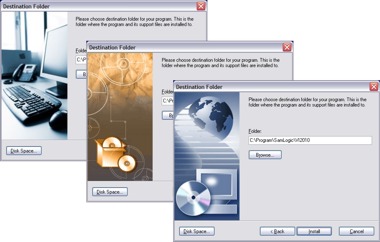
More information and evaluation
For more information about Visual Installer, visit the
web page below. From there you can
also download an evaluation version of the tool.
 SamLogic
Visual Installer - Product Page SamLogic
Visual Installer - Product Page |
CREATE AN AUTORUN MENU FOR A USB FLASH DRIVE
This
tip shows how to use the menu tool CD-Menu
Creator to create an AutoRun menu for a USB flash drive,
if you also have USB AutoRun Creator installed
on the same computer. CD-Menu Creator and
USB AutoRun Creator can co-operate, and this
tip shows how.
 Tip:
How to create an AutoRun menu for a USB flash drive Tip:
How to create an AutoRun menu for a USB flash drive
|
CREATE A SELF-EXTRACTING SETUP PACKAGE
 The
tip below describes how to create a self-extracting
setup package with Visual Installer. By creating a
self-extracting setup package only one file need to be
distributed, which simplifies distribution via the Internet
etc. The
tip below describes how to create a self-extracting
setup package with Visual Installer. By creating a
self-extracting setup package only one file need to be
distributed, which simplifies distribution via the Internet
etc.
To create a self-extracting installation file:
1. Start Visual Installer
2. Create / open a setup project
3. Select the menu option File - Create setup package
4. Click on the Options button in the Create
dialog box
5. Select the Internet tab in the dialog box that
shows
6. Enter the name of the self-extracting installation
file at Filename
7. Optional: Browse for an icon by pressing the
Select button
8. Close this dialog box
9. Select the Internet option in the Create
dialog box
10. Enter a destination folder at Folder
11. Click on the Create button to create a setup
package
Now is self-extracting setup package, an EXE file,
created in the specified folder. If you double-click on
the EXE file, the installation will start.
| Now is a self-extracting setup package, an EXE file,
created in the specified folder. If you double-click on
the EXE file via Windows Explorer, the installation will start. |
|
| You can
download a trial of Visual
Installer from
here. |
|
|
CREATING A SETUP PROGRAM FOR WINDOWS 7 & VISTA
The technical article below explains what to consider
when creating setup programs that must be 100%
compatible with Windows 7 and Windows Vista.
 Creating
an installation program for Windows Vista and Windows 7 Creating
an installation program for Windows Vista and Windows 7
|
|
|
Visual Installer
Visual Installer is a tool that
creates setup packages for CD, DVD, USB flash
drives and the Internet.
Prices from: 129 dollar.
 Read
more Read
more
|
|
USB AutoRun Creator
USB AutoRun Creator is a
tool that makes AutoRun for USB flash drives work again.
Prices from 49 dollar.
 Read
more Read
more
|
|
ORDER
You can order
Visual Installer or USB AutoRun
Creator via this
order
page.
|
|
|

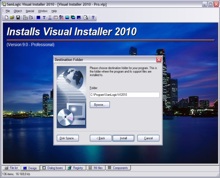 Installing
files can sometimes be a very complicated process, and
often is the actual copying of files just the
easy part. Besides that you must often update Windows Registry, add
shortcuts to menus and desktops, register binary files,
show graphics and text during the setup process, verify
license keys, handle updates, install databases, handle
different operating systems etc.
Installing
files can sometimes be a very complicated process, and
often is the actual copying of files just the
easy part. Besides that you must often update Windows Registry, add
shortcuts to menus and desktops, register binary files,
show graphics and text during the setup process, verify
license keys, handle updates, install databases, handle
different operating systems etc.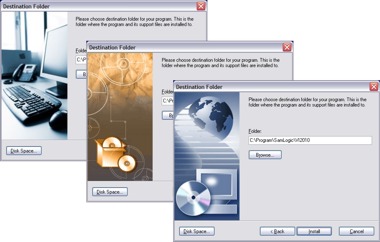
 The
tip below describes how to create a self-extracting
setup package with Visual Installer. By creating a
self-extracting setup package only one file need to be
distributed, which simplifies distribution via the Internet
etc.
The
tip below describes how to create a self-extracting
setup package with Visual Installer. By creating a
self-extracting setup package only one file need to be
distributed, which simplifies distribution via the Internet
etc.