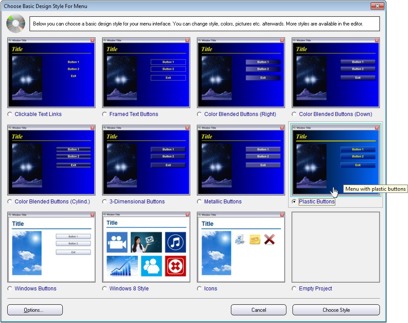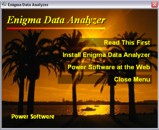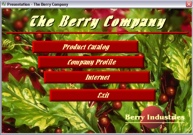CONTENT
 Foreword Foreword
 How to create a menu via the template gallery How to create a menu via the template gallery
 Also
a menu example can be used as a template Also
a menu example can be used as a template
 How to include social media in
a menu How to include social media in
a menu
 How to create
an interface with multiple menus How to create
an interface with multiple menus
|
FOREWORD
This is the third newsletter in a series of four for those
who had downloaded a trial version of the menu designer
tool CD-Menu Creator
from SamLogic Software.
In the previous issue we covered buttons, and in this
issue we will describe how to use the template gallery
in CD-Menu Creator, or one of the menu examples that
follows the program, to create your own menu interface,
in an easy way. We
will also explain how to create an interface with many
menus (a main menu + sub menus), and how to include
social media (like Facebook) in a menu interface.
If you have questions about CD-Menu Creator, please
feel free to contact me. If you want to read
another issue in this special newsletter series they are
available here:
 #1
- Why create a menu interface for a CD, DVD or USB
stick? #1
- Why create a menu interface for a CD, DVD or USB
stick?
 #2
- Design menu buttons that make impression #2
- Design menu buttons that make impression
 #4
- Where to find free images and icons for your menu interface #4
- Where to find free images and icons for your menu interface
Sincerely,
Anders Persson
SamLogic Software |
CREATE
A MENU VIA THE TEMPLATE GALLERY
There is a template gallery available in CD-Menu
Creator. By using the template gallery in the program
you can in an easy way choose a basic design style for
your menu, that you thereafter personalize. This
simplifies a lot when you want to create a stunning menu
interface in a shortest possible time.
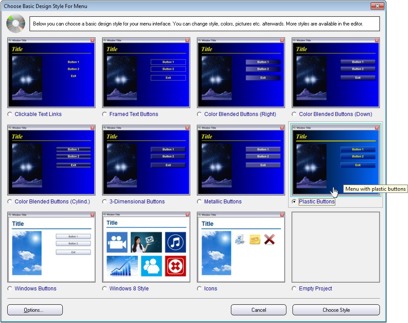
In the following step-by-step tip you can se how to use the template
gallery in CD-Menu Creator to create a Windows 8 style menu interface:
 Tip:
How to create a menu interface via the template gallery Tip:
How to create a menu interface via the template gallery
|
ALSO
A MENU
EXAMPLE CAN BE USED AS A TEMPLATE
Another method to create a stunning menu
interface in a short time is to use one of the menu
examples that follow the program. There are 30+
professional menu interfaces included, and you can use
any of them as a template for your own menu. You can view
some of the menu examples on the following web page:
 SamLogic
CD-Menu Creator - Autorun Menu Examples SamLogic
CD-Menu Creator - Autorun Menu Examples
 We
have also published some videos on YouTube where we
demonstrate some of the menu interface examples that
follow CD-Menu Creator: We
have also published some videos on YouTube where we
demonstrate some of the menu interface examples that
follow CD-Menu Creator:
 YouTube
- Autorun Menu Examples YouTube
- Autorun Menu Examples
 YouTube
- Autorun Menu Examples - Presentations YouTube
- Autorun Menu Examples - Presentations
 YouTube
- Autorun Menu Examples - Games YouTube
- Autorun Menu Examples - Games
There is also a step-by-step tip available that shows
how to create your own menu interface from a menu
example:
 Tip:
How to use a menu example as a template for your own menu Tip:
How to use a menu example as a template for your own menu
|
INCLUDE SOCIAL MEDIA IN A MENU
 CD-Menu
Creator supports social media like Facebook, Twitter, Google+
and YouTube. Clickable logotypes for social media can be
added to a menu interface, and when a user
clicks on a logotype the corresponding social media page
is opened in the user's web browser. CD-Menu
Creator supports social media like Facebook, Twitter, Google+
and YouTube. Clickable logotypes for social media can be
added to a menu interface, and when a user
clicks on a logotype the corresponding social media page
is opened in the user's web browser.
The tip below shows how to add clickable social media
icons to a menu:
 Tip:
How to add social media icons to a menu interface Tip:
How to add social media icons to a menu interface |
CREATE
AN INTERFACE WITH
MULTIPLE MENUS
Sometimes a single menu is not enough to present the contents
of a CD, DVD or a USB flash drive. Then you need to create a
interface
with multiple menus: for example a main menu with sub menus.

In the following step-by-step tip we will show how to
create a menu interface that contains more than one
menu:
 Tip:
How to create multiple menus Tip:
How to create multiple menus
|
|
|
BUY
NOW:
CD-Menu Creator
CD/DVD menu designer tool.
Prices from 79 dollar:
 Order
here Order
here
|
|
USB Menu Creator
USB menu designer tool.
Prices from 139 dollar:
 Order
here Order
here
|
|
Media Tools
You can also order the latest Media Tools suite (where
the 2 tools above are included). You will also get 1 year
support & updates.
Prices from 149 dollar:
 Order
here Order
here
|
|
SEE ALSO
Visit also our
blog. |
|
|