|
Menu Interface Example for Portable Applications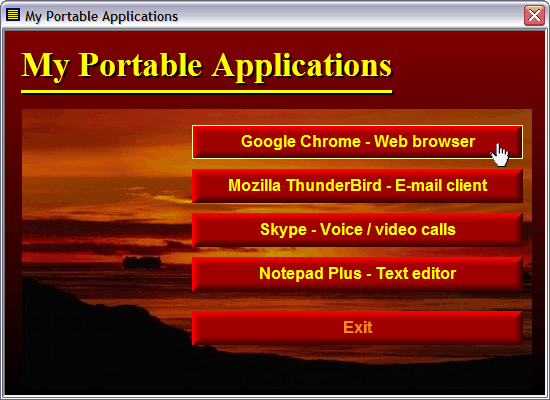 The picture above shows a menu interface that was created with CD-Menu Creator. Used together with USB AutoRun Creator you can create AutoRun menus for portable applications that are distributed on USB flash drives. To launch a portable application on the USB flash drive you only need to click on a button in the menu interface. The menu is shown automatically when the USB stick is inserted into the USB port. If you have activated the AutoPlay dialog box in Windows, it will not be shown for the AutoRun enabled USB flash drive. Instead will the menu interface described above be shown. < Go back |








