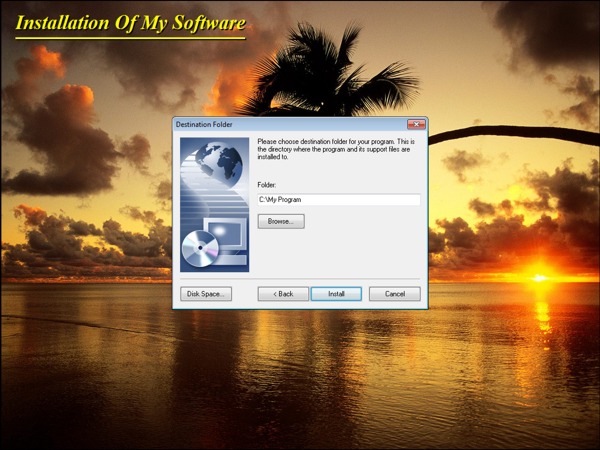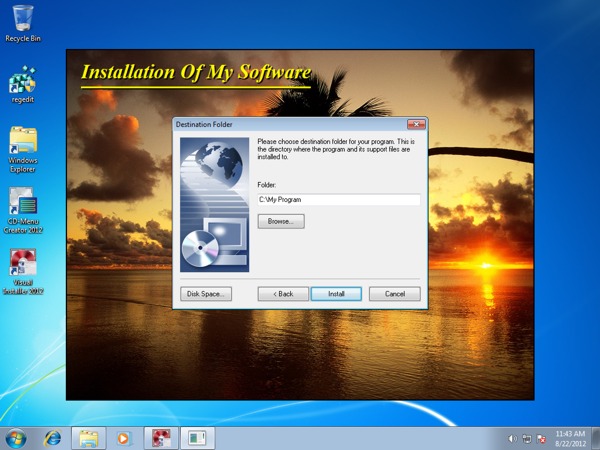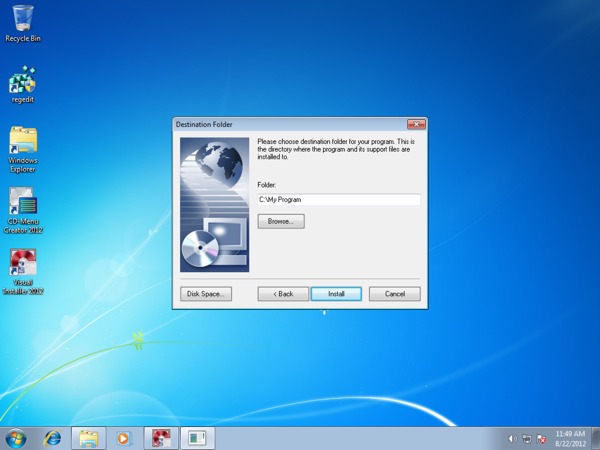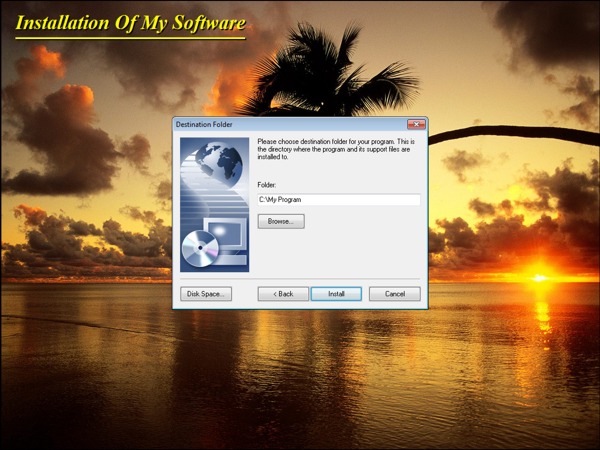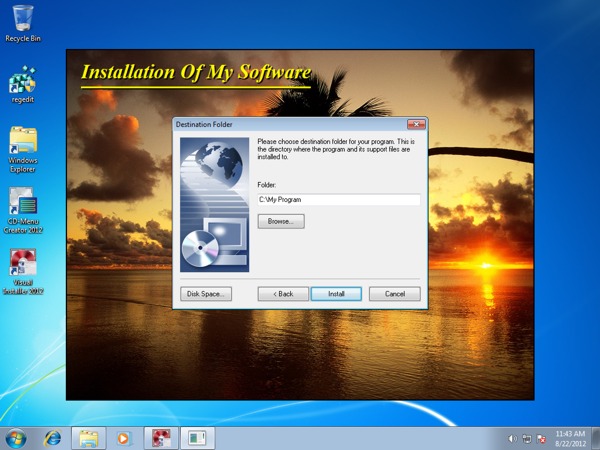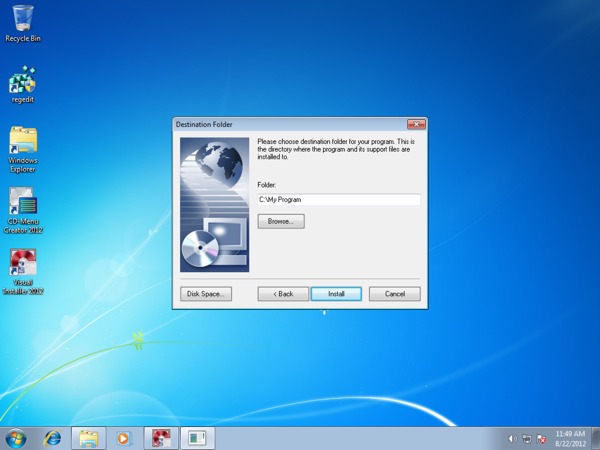Setup windows (background
windows) are handled more easily

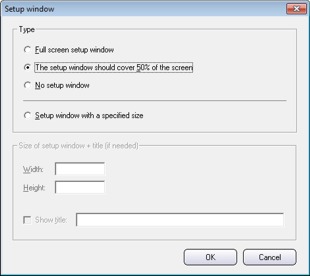 In
Visual Installer 2012 it is easier to handle setup windows
(graphical background windows) for installations. In an easy way you can choose if
the graphical setup window should cover the whole screen, a part of the
screen or should not be shown at all (only the setup dialog boxes should be
shown for the user). You can handle this via the updated Setup window
dialog box in Visual Installer's editor. In
Visual Installer 2012 it is easier to handle setup windows
(graphical background windows) for installations. In an easy way you can choose if
the graphical setup window should cover the whole screen, a part of the
screen or should not be shown at all (only the setup dialog boxes should be
shown for the user). You can handle this via the updated Setup window
dialog box in Visual Installer's editor.
Whether you should use a setup window or not depends little of what type
of product you install. A setup window will make a good first impression
because this gives you the opportunity to show some impressive graphics
during the installation. But if you install small utility programs or
very technical programs, then maybe it is best to only show dialog boxes
during the setup process.
Below we are showing three examples of how it can look like when using a
full screen setup window, a setup window that covers the screen
partially and when not using a setup window at all. |
|
The setup window covers the whole screen |
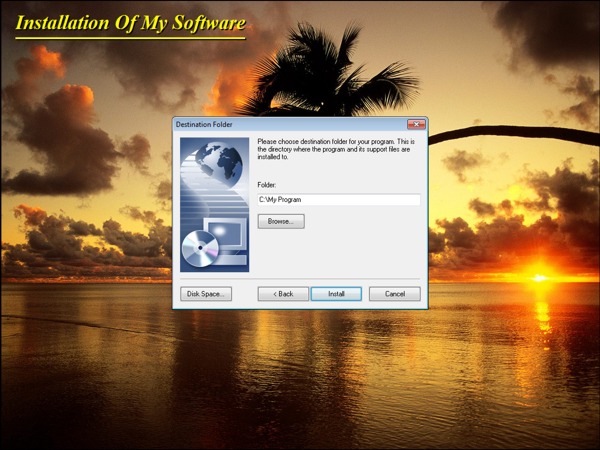
|
The setup window covers a part of the screen |
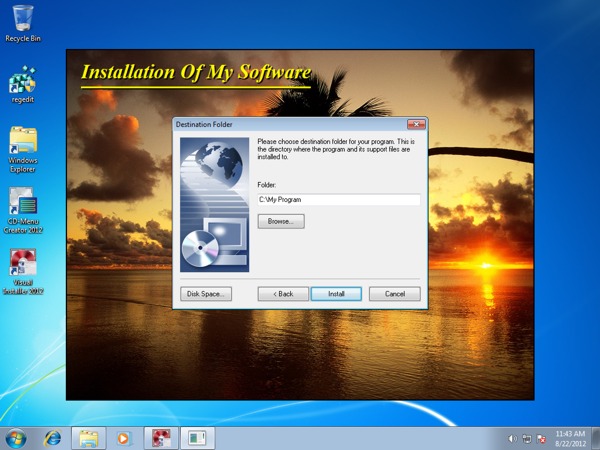
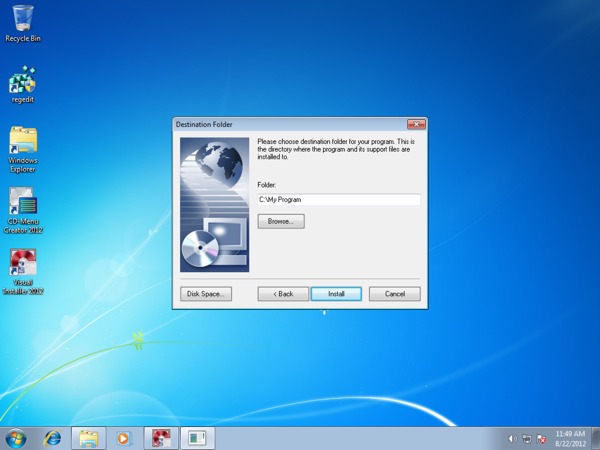
|
|