|
|
Change permissions for a
hard disk folder during setup It is now possible to change permissions for a hard disk folder during the setup process. Two new script commands, SETPERM and XCREATEDIR, can be used to handle this. In the picture below you can see how the new script command SETPERM can be used to allow read, write and execute access for a specified folder: 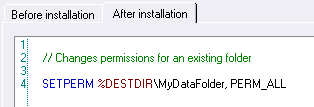 The changed folder permissions will be in effect also for standard users. So folders that normally only allow read access for standard user can have their permissions changed so they also allow for example write access. < Go back |
|








