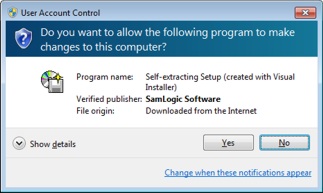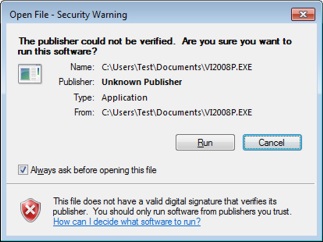|
Visual Installer - Can
create a code signed
setup package Important setup files in Visual Installer are always code signed and you can also code sign the setup package that you deploy in an easy way if you have a code signing certificate (a digital certificate). By code signing your installation you will create a setup package that will give no deterrent warning in Windows (for example: "Unknown publisher" or "The publisher could not be verified"). If you have a demo / trial on your web site that people download, for many users this can be the difference between starting the installation or deleting the installation file after they have downloaded it. Code signed setup package or not - Windows shows different dialog boxes Below we show the difference between a code signed installation and an installation that is not code signed. We show which information or warning dialog boxes that are shown after the installation has been downloaded from the Internet and the setup program is started. The look of the dialog boxes are slightly different in different Windows versions, and below we show how the dialog boxes look like in Windows 7.
As you can see there is a big difference in the information that is shown for the user. Also the graphical symbols are different, and the red shield with a cross can be very deterrent for some users. If you code sign an installation this red shield is not shown. Windows 7 and AppLocker In systems that use Windows 7 (Ultimate and Enterprise) in combination with Windows Server 2008 R2 (or later), the administrator can block unsigned program files from starting. This means that if an executable file is not code signed it can not be run by a user. This technique is called AppLocker and was introduced with Windows 7 and Windows Server 2008 R2. If you think your customers will use this kind of systems we recommended you to code sign your installations before they are distributed. Windows SmartScreen in Windows 8 and Windows 10 Windows SmartScreen is a new feature in Windows that was introduced with Windows 8. It is also used in Windows 10 and in Windows 7 with the latest updates. Windows SmartScreen will warn a user if a downloaded software may be a risk for his/her computer. The warning message will look like: 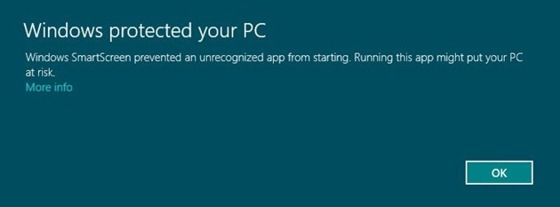 Windows SmartScreen is a reputation-based system, but it will also take into account other factors, such as if a setup package is code signed or not. If you code sign your installation, you will earn a "good" reputation much faster than if you distribute an installation that is not code signed, and the warning messages in Windows will stop appearing much faster. You can read more in the Windows SmartScreen - Anti-Malware Protection in Windows 8 article on our website.
< Go back |
|