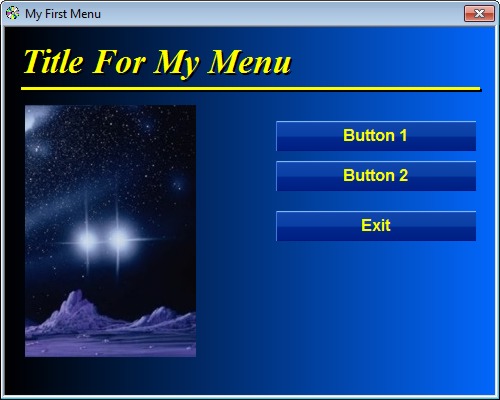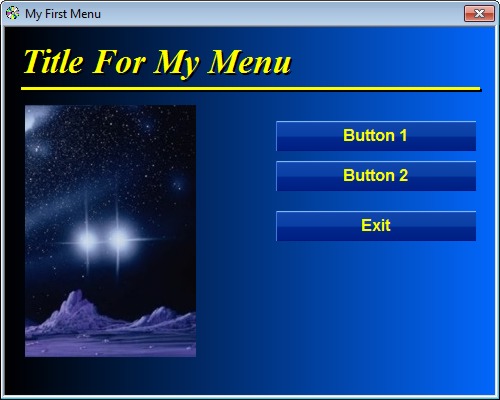When you press the
Preview button a window that looks like the picture below
should be shown. As you can see the window caption has the text
My First Menu and the menu title is Title For my Menu.
There is also three buttons
in the menu (Button 1, Button 2 and Exit).
They are automatically included in the project when you choose a
template in the Choose Basic Design Style for Menu
window. We will soon change the contents in the buttons. |