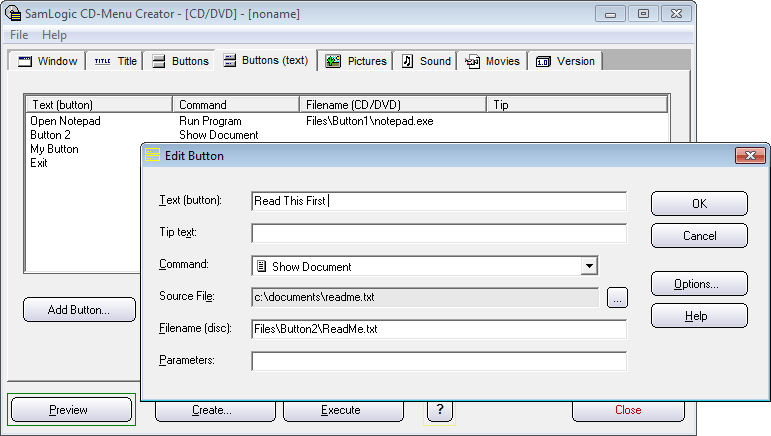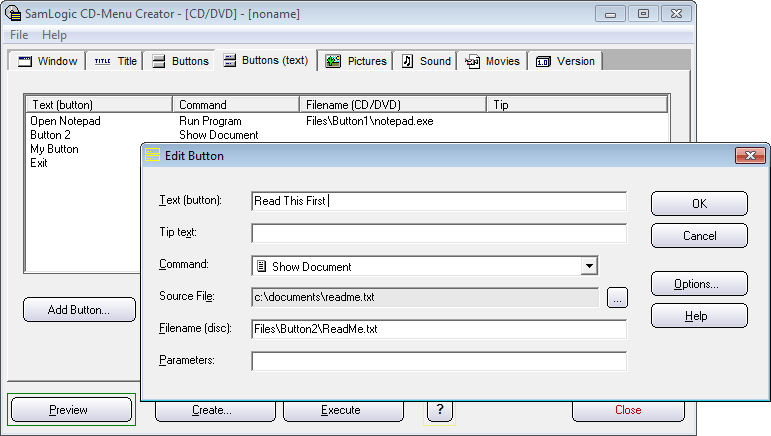| Enter the text
Read This First in the Text (button) input field and
click on the "..." button to the right of Source File
input field. Thereafter, browse for text file or aother document
file on your harddisk. After you have selected a text file /
document, the Edit Button dialog box should look like
this: |