| Creating
a Basic Menu - Step 35 - More info |
 |
| |
The files
folder mentioned in the previous page contains three sub folders with
the names button1, button2 and button4. These
three sub folders
contains the files that you connected to the buttons in
the menu. In the button1
folder is the program file notepad.exe located, in the
button2 folder is the text file readme.txt located,
and in the button4 folder is the program file calc.exe
located.
|
|
|
|
|
| Button:
|
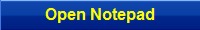 |
|
|
|
|
Uses the 'button 1'
folder |
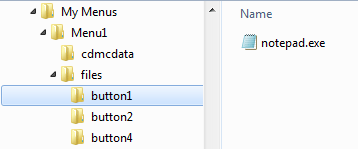
|
|
|
|
|
| Button:
|
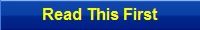 |
|
|
|
|
Uses the 'button 2' folder |
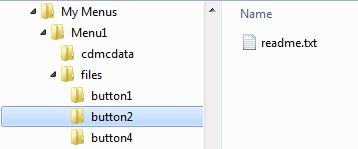
|
|
|
|
|
| Button:
|
 |
|
|
|
|
Uses the 'button 4' folder |
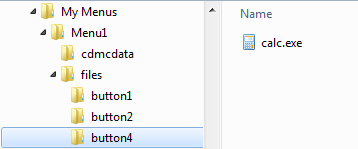
|
|
|
When you press the Open Notepad button; the program file in
the button1 folder (notepad.exe) will be run. When you
press the Read This First button; the text file /
document in the button2
folder (readme.txt) will be opened.
When you press the My Button button; the program file in
the button4 folder (calc.exe) will be run.
| Every button in a menu
have a unique number. Same number is used to the folder
name, so for example button #2 will use the folder name
button2. In our step-by-step example button #3 is
used by the Exit button, but since this button do
no contain a file, no folder will be created on the
harddisk. Folders are only created if a file can be
opened by the button. |
|
|
|
|
< Back |
|