 Tip: How to start an MSI (Windows Installer) installation from a menu
Tip: How to start an MSI (Windows Installer) installation from a menu
One common purpose for buttons on a menu is to start installation programs on the disc. CD-Menu Creator can
be used to start both EXE installations and MSI (Windows Installer)
installations. Below we show how to link
a button to an MSI installation.
1. Start CD-Menu Creator
2. Click on the Buttons (text) tab and click the Add Button button
3. Enter a text in the Text (button) text box, for example "Installation test"
4. If the Run Program command is not selected, select it
5. Choose a source file by clicking on the "..." button to the right
of Source File text box.
Browse for an MSI installation (a file with the .MSI filename extension).
6. At Filename (CD) a destination folder is shown. You can change this
folder if you don't want to use the default.
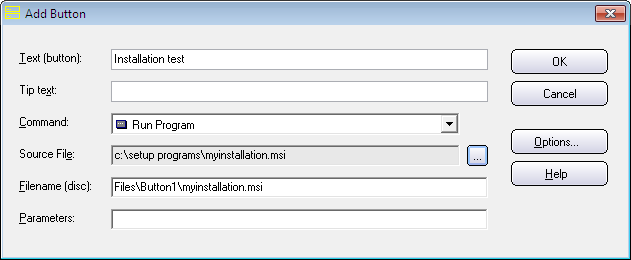
7. Click Ok to close the dialog box
8. You can add more buttons to the menu if you need. When done, create a menu by clicking the Create button.
Copyright © by SamLogic. All rights reserved.