Tip: How to get the drive letter of the CD / DVD / USB flash drive where the menu is run
Sometimes it is necessary to know the drive letter of the CD / DVD or
USB flash drive where the menu is run.
This tip shows how to use a
variable with the name %SRCDRV to get
the information.
This tip assumes that you have a program named MyProgram.exe
in the folder c:\program\myprogram on your harddisk.
This tip
also assume that you want to pass the path
<Drive>MyDocuments\Info.txt to this program as a parameter.
To use the %SRCDRV variable to get the
drive letter, do the following:
1. Start CD-Menu Creator
2. Click on the Buttons (text) tab and click the Add Button button
3. Click the button marked with three dots ("...") to the right of
the Source File text box. Browse for the program
MyProgram.exe.
4. In the Parameters input field, enter the text:
%SRCDRV\MyDocuments\Info.txt
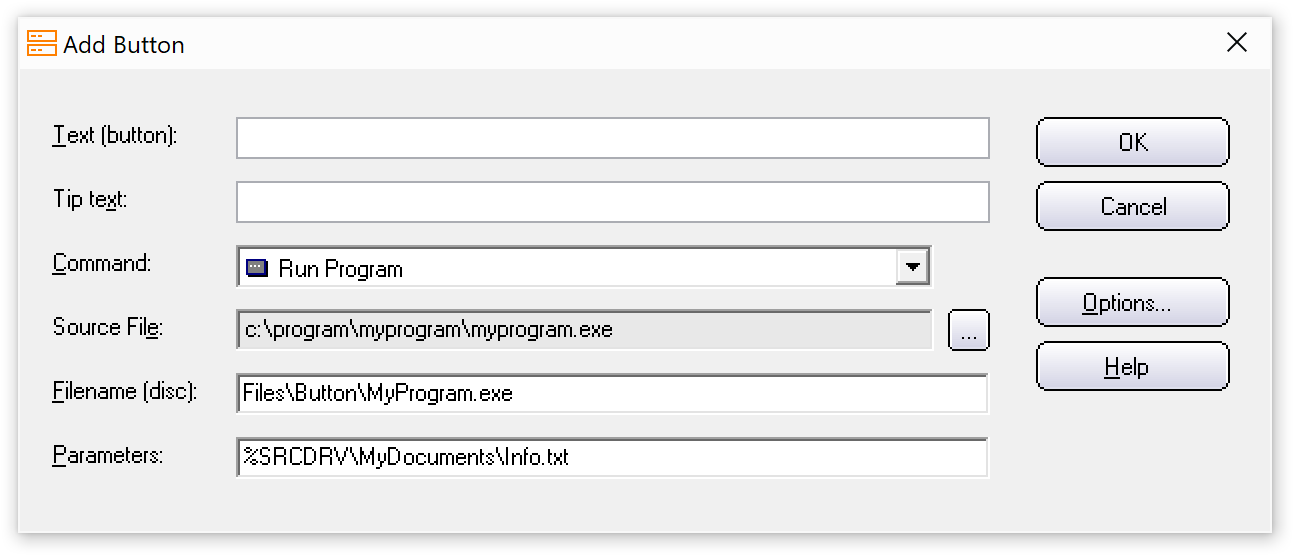
6. Click Ok to close the dialog box
As you can see a variable with the name
%SRCDRV is used in the Parameters input field. This
variable is placed first in the file path. When the menu is copied
to a CD / DVD or USB flash drive and is inserted in drives with
various drive letters the %SRCDRV
variable will be changed to the correct drive letter. So if for
example the user inserts the CD / DVD / USB flash drive in the F:
drive, the path that is sent to the program via the Parameters
field will be F:\MyDocuments\Info.txt.
Back to Tips and Tricks for CD-Menu Creator
Copyright © by SamLogic. All rights reserved.