 Tip: How to use variables in a menu
Tip: How to use variables in a menu
There are variables available in CD-Menu Creator that can be used to automatically
insert text and data in a title and sub title.
This enables the use of templates, but with different main titles and sub titles. In this way, you can easily customize
different menus after the contents of the CD
or DVD. You can use the following variables in CD-Menu Creator:
| %DATECREATED | Displays the date when the menu was created | |
| %COMPANY | Displays the company name (read from the Version tab) | |
| %PRODUCTNAME | Displays the product name (read from the Version tab) | |
| %PRODUCTDESCRIPTION | Displays the product description (read from the Version tab) | |
| %VERSION | Displays version number for the product (read from the Version tab) | |
| %DISCLABEL | Displays the disc label (read from the CD, DVD or USB Flash Drive) |
Below we will show how to display the date when the menu was created as part of the title by using the variable %DATECREATED:
1. Start CD-Menu Creator.
2. Click on the Title tab.
3. In the Text text box, use the
variable %DATECREATED together with the name of the title,
e.g:
"My Title (%DATECREATED)".
![]()
4. Click the Preview button to se the result. The
date will be automatically displayed within parenthesis.
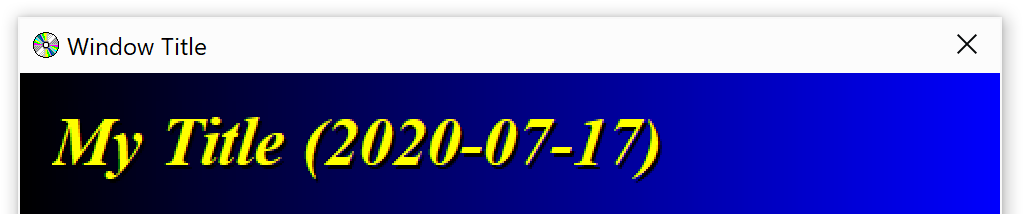
Copyright © by SamLogic. All rights reserved.