Tip: How to specify a text label and choose an icon
If you want to change the text label of the USB flash drive and
choose your own icon this can also be done with USB AutoRun Creator.
Below we show how this can be achieved.
How to specify a text label and choose an icon for a USB flash
drive:
- Follow step 1 to 6 in
this tip
(or this tip) to
create a basic project.
- To the right of the Icon text box, press the
Select button.
- Browse for an icon file (ICO file) on your harddisk.
- In the Label text box, enter a text label. For
example: "My USB Stick".
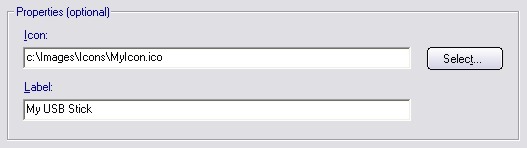
- Press the Create button to create. All necessary files will be copied to the USB flash drive.
Now you can check the result by removing and inserting the USB stick
again. If you open Windows Explorer you can see that the USB stick
has a new text label and a new icon.
Copyright © by SamLogic. All rights reserved.