Tip: How to create button groups with titles
In CD-Menu Creator it is possible to place menu buttons in button
groups and give each group a unique title. The tip below shows how
to do this:
- Start CD-Menu Creator and create a new project.
- Click on the Buttons (text) tab.
- Add a few buttons.
- In the list with buttons, select the row where you want to
have a title inserted.
- Right-click over the selection and choose the Insert
Title menu option in the local menu that is opened.
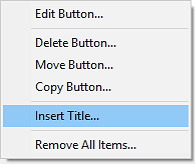
- The Insert Title dialog box is now opened; enter a
title at the Title text box.
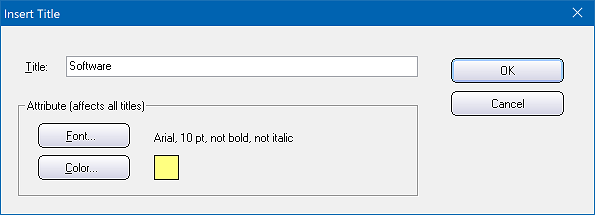
- Choose a font and font size by clicking on the Font
button.
- Choose a color by clicking on the Color button.
- Now click OK to close the dialog box.
- If you want more titles, repeat step 4-9 again.
- Now click the Preview button in the editor to preview
the menu.
- If you need to adjust any title (for example change font
size), you can select it in the button list, right-click, and
choose the Edit Title menu item.
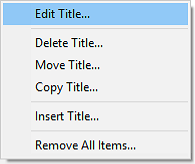
Note that the contents of the local menu will be different depending of if a button or a title is selected in the button list.
The picture below shows an example of how the final result may look
like:
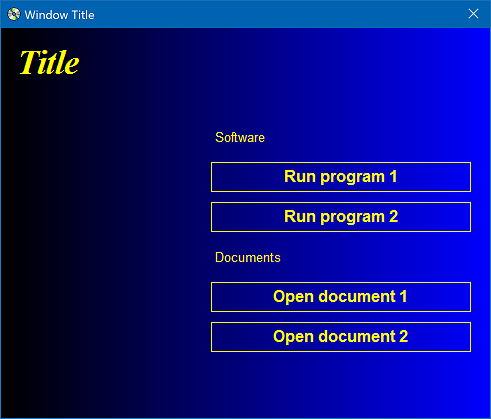
In the example above there are two groups of buttons with a unique
title at each group. The titles can have a different font, font size
and color than the buttons. In
this blog post you can find more examples of menu interfaces
with button groups.
Copyright © by SamLogic. All rights reserved.