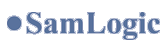Tips & Tricks for CD-Menu Creator
This page contain links to tips & tricks pages for SamLogic CD-Menu Creator. The tips show how to use the program in different circumstances and describe some technical details about the program. All instructions are step-by-step which makes it easy to follow and many of the tips include pictures for your easy reference. Some of the tips have also a video clip that demonstrates the tip.
| BEGINNER |
Step-by-Step Guide
![]()
A step-by-step guide that shows how to create a basic menu with
SamLogic CD-Menu Creator:
 SamLogic CD-Menu Creator - Step-by-Step
Guide
SamLogic CD-Menu Creator - Step-by-Step
Guide
| BUTTONS |
Hide buttons in
a menu
Shows how to temporarily hide buttons in a menu without affecting
the buttons properties:
 How to hide a button in a menu
How to hide a button in a menu
Adjust the position
of a button in a menu
Describes how to adjust the position of a button in a menu window:
 How to adjust the button's
position in the menu window
How to adjust the button's
position in the menu window
More than one column with buttons
Describes how to create a menu interface with 2 or 3 columns
with buttons:
 How to create a menu interface with 3 columns with buttons
How to create a menu interface with 3 columns with buttons
Unique
text colors for buttons
![]()
Describes how to create buttons with unique text colors:
 How to set unique text
colors for buttons
How to set unique text
colors for buttons
Button groups with titles
Describes how to create button groups where each button group
has a unique title:
 How to
create button groups with titles
How to
create button groups with titles
| TITLE |
Create a background
effect to a title
SamLogic CD-Menu Creator enables the use of background effects.
This tip will show how to add colourful parallel lines behind a title:
 How to create a background
effect to a title
How to create a background
effect to a title
Variables in titles
![]()
It is possible to include different variables in the title and
sub title. You can for example show product name, version number and
creation date in the menu window automatically:
 How to use variables in a menu
How to use variables in a menu
| TEXT |
Unicode
characters in a menu
This tip explains how to use Unicode characters in a menu:
 How to use Unicode characters in a
menu
How to use Unicode characters in a
menu
| FILES |
Open a PDF document
![]()
Describes how to open a PDF document from a menu. Informs also
how to handle cases when a PDF viewer is not installed on a computer:
 Tip: How to open a PDF document from
a menu
Tip: How to open a PDF document from
a menu
Start an MSI installation
![]()
Describes how to start a Windows Installer installation (MSI
installation) from a menu created with CD-Menu Creator:
 How to start an MSI installation from
a menu
How to start an MSI installation from
a menu
| MENUS |
Use CD-Menu Creator
menu examples as templates for your menus
Describes how to use the menu interface examples that come with
CD-Menu Creator as templates for your own menus:
 How you use CD-Menu Creator menu
examples as templates for your own menus
How you use CD-Menu Creator menu
examples as templates for your own menus
Create a Windows
8 (Metro) style menu via the template gallery
Describes how to create a Windows 8 style (Metro-style) menu
by using the template gallery in CD-Menu Creator:
 How to create
a Windows 8 (Metro) style menu interface via the template gallery
How to create
a Windows 8 (Metro) style menu interface via the template gallery
Add social media
icons (e.g. Facebook, Twitter, Google+) to a menu interface
Describes how to add clickable social media icons (e.g. Facebook,
Twitter, Google+) to a menu interface. When a user clicks on an icon,
the corresponding social media page is opened on the web:
 How to add social media
icons to a menu interface
How to add social media
icons to a menu interface
Open a menu only
once
Describes how to make a menu open only once:
 How to create a menu that only
open once
How to create a menu that only
open once
Create a menu interface
for a USB flash drive
Describes how to use CD-Menu Creator to create a menu interface
for a USB flash drive:
 How to create a menu interface
for a USB flash drive
How to create a menu interface
for a USB flash drive
Multiple menus
Shows how to create a menu system containing a main menu and
some sub menus:
 How to create multiple menus on
a CD or DVD
How to create multiple menus on
a CD or DVD
| DRIVE |
Get
the drive letter of the CD/DVD/USB flash drive where the menu is run
Sometimes you need to know the drive letter of the CD/DVD or
USB flash drive where the menu is run. This tip shows how to use a variable
to get the information:
 How to get the drive letter
of the CD/DVD/USB flash drive where the menu is run
How to get the drive letter
of the CD/DVD/USB flash drive where the menu is run
Personalized icon
for the CD/DVD/USB flash drive
Describes how to replace the default icon with your own personalized
icon:
 How to create a personalized icon for
your CD/DVD/USB flash drive
How to create a personalized icon for
your CD/DVD/USB flash drive
| PICTURE GALLERY |
How to use the
Picture Gallery
This tip shows how to use the Picture Gallery in CD-Menu
Creator:
 How to use the Picture
Gallery
How to use the Picture
Gallery
How to use the
Picture Gallery to show video clips
The Picture Gallery can also be used to show video clips.
This tip describes how:
 How to use the Picture
Gallery to show video clips
How to use the Picture
Gallery to show video clips
| COMMAND LINE PARAMETERS |
How to use
command line parameters with CD-Menu Creator
This tip describes how to use command line parameters with CD-Menu
Creator's editor:
 CD-Menu Creator's
command line parameters
CD-Menu Creator's
command line parameters

Copyright © by SamLogic. All rights reserved.