Tip: How to use Unicode characters in a menu
It is possible to use Unicode characters to text in a menu interface
that you create with CD-Menu Creator. When using Unicode characters,
you can enter text in virtually all languages that exist in the
world, including advanced written languages as Chinese, Japanese,
Thai etc. You can also mix different languages in the same menu, for
example create a menu that contains text in English, Chinese and
Japanese at the same time.
Activate Unicode handling
Before you start using Unicode characters in a menu, you must
activate the Unicode handling in CD-Menu Creator. You can do this by
choosing the File - Options menu item, and then checking the
Use Unicode encoding for all characters in a menu option in
the General tab in the Options dialog box.
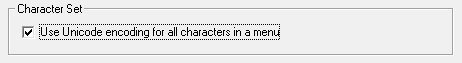
After you have activated Unicode handling, you can enter Unicode
characters for the following objects in a menu interface:
- The title
- Button text
- Tip text
Example
The pictures below show how Chinese characters can be entered in the
editor and how it will look like in the menu interface when te menu
is previewed:
Title text
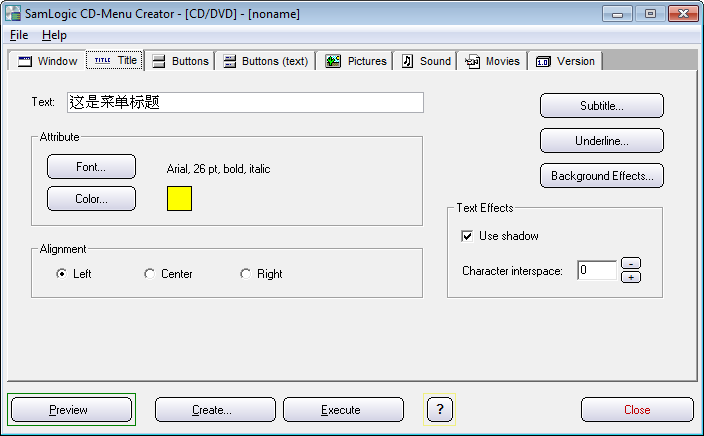
Button text
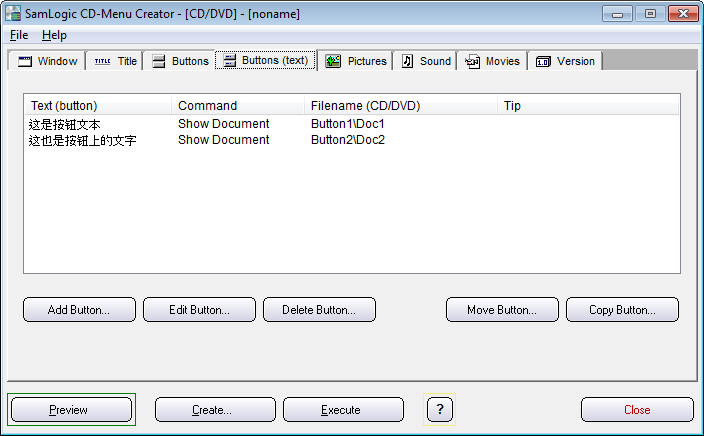
The menu
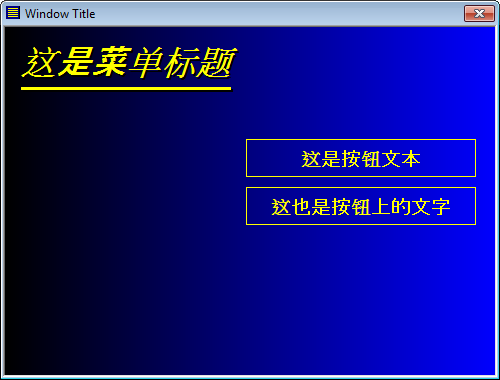
Note
When you choose a font for the Unicode characters, make sure to test
the font in the lowest operating system that you will support. In
Windows XP and later the Unicode support is limited, so always test
your menu in a Windows XP system if Windows XP is oldest operating
system that you will support.
Copyright © by SamLogic. All rights reserved.