CONTENT
 Foreword
Foreword
 How to check bitness for an .EXE, .DLL
or .OCX file
How to check bitness for an .EXE, .DLL
or .OCX file
 How Visual Installer handles 64 bit
folders in Windows
How Visual Installer handles 64 bit
folders in Windows
 How to install a 64 bit program
using
Visual Installer
How to install a 64 bit program
using
Visual Installer
 More news on Facebook
More news on Facebook
|
FOREWORD
To [$Namn],
In this issue of our newsletter we will give you information
and tips about how to handle 64 bit installations and
how to differ 64 bit binary files from 32 bit binary
files.
Sincerely,
Anders Persson
SamLogic Software |
HOW TO CHECK BITNESS FOR AN
.EXE, .DLL OR .OCX FILE
 An .EXE file, a .DLL file and a .OCX file (and some
other binary file types) can be compiled as a 32 bit
file or a 64 bit file. It is important to know the
bitness of the files so the files will be placed in
correct folders during the installation.
In this blog post we will show different methods that
can be used to find out whether a file is 32 bit or 64 bit: An .EXE file, a .DLL file and a .OCX file (and some
other binary file types) can be compiled as a 32 bit
file or a 64 bit file. It is important to know the
bitness of the files so the files will be placed in
correct folders during the installation.
In this blog post we will show different methods that
can be used to find out whether a file is 32 bit or 64 bit:
 How to check bitness for an .EXE, .DLL or .OCX file How to check bitness for an .EXE, .DLL or .OCX file
|
HOW VISUAL INSTALLER HANDLES 64 BIT FOLDERS
In a 64 bit computer with a 64 bit Windows installed there
exists two Program Files folders and two System folders. When
you distribute and install a program it is important
that you install your files in correct folders. Our
installation tool Visual Installer can handle this in an
automatic way, and we will explain how in this blog
post:
 How Visual Installer handles 64 bit folders in Windows How Visual Installer handles 64 bit folders in Windows
|
SEND YOUR OWN NEWSLETTERS WITH MULTIMAILER
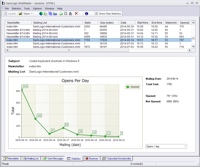 With
SamLogic MultiMailer you can create your own
newsletters and email them to your contacts. A powerful
newsletter wizard is included, so you will create your
newsletters fast and easily. With
SamLogic MultiMailer you can create your own
newsletters and email them to your contacts. A powerful
newsletter wizard is included, so you will create your
newsletters fast and easily.
With MultiMailer you can see who opens your newsletters
and which links the receivers clicks on.
MultiMailer has support for social media like Facebook,
Twitter and Google+. You can read more about SamLogic
MultiMailer on this page:
 Read
more about SamLogic MultiMailer Read
more about SamLogic MultiMailer |
HOW TO INSTALL A 64 BIT PROGRAM
USING VISUAL INSTALLER
 Visual
Installer is a versatile installation tool and can
install both 32 bit and 64 bit Windows
applications. Most of this process is handled
automatically and beneath
the surface, but you have to inform Visual Installer if
your application is 32 bit or 64 bit. How this is
handled is described in this tip on our website: Visual
Installer is a versatile installation tool and can
install both 32 bit and 64 bit Windows
applications. Most of this process is handled
automatically and beneath
the surface, but you have to inform Visual Installer if
your application is 32 bit or 64 bit. How this is
handled is described in this tip on our website:
 Tip:
How to install a 64 bit program Tip:
How to install a 64 bit program
|
MORE NEWS ON FACEBOOK
 More
news are available on our
Facebook page.
Right now you can for example read about: More
news are available on our
Facebook page.
Right now you can for example read about:
- Do you want to upgrade from Standard to Professional?
- How to market products with email newsletters
- How to create a menu interface with 3 columns
Click the link below to visit our Facebook page:
|



