|
|
Visual effects when the user
enters the license key Visual Installer can now show visually when the user enters correct license key in the License Key setup dialog box. The user does not need to press the Next button to check the license key; if the license key is correct it will be shown directly in the setup dialog box. The picture below shows how it may look like: 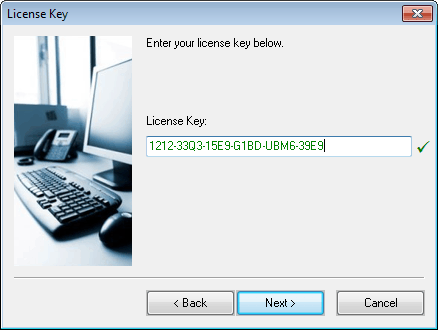 If the license key is correct, the text color in the License Key text box will be changed to green, and a green check mark will be shown to the right of the text box. This option can be turned on and off. |
|








