Below we explains the script lines in detail.
01: // Install Microsoft Access Runtime - if
not installed
02: IF NOT OFFICEINSTALLED
03:
XRUN
%DESTDIR\accessruntime_4288-1001_x86_en-us.exe, 4
04: MSGBOX Ready, Installation
of Access Runtime completed!, 1
05: END IF
06:
07: // Delete Access Runtime installer - we
don't need it anymore
08: XDELETE
%DESTDIR\accessruntime_4288-1001_x86_en-us.exe
|
Line 01: Comment.
Line 02: Start of condition. Check if Microsoft Office is
already installed in the computer.
Line 03: Run Access Runtime installer.
Line 04: Inform end-user when the Access Runtime installation is
completed.
Line 05: End of condition.
Line 07: Comment
Line 08: Delete Access Runtime installer to save disk space.
At line 02 Visual Installer will check if Microsoft Office is
already installed in the computer. The Access Runtime
installation will not be run if Microsoft Office is already
installed, because it is then very likely that there already is
a database engine installed in the computer.
Add the script lines to the 'After installation' tab
The script lines above should be entered in the After
installation tab in the script editor. The script lines will
then be executed at the end of the main installation, that is
run by Visual Installer.
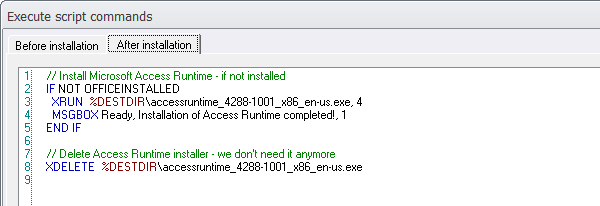
|