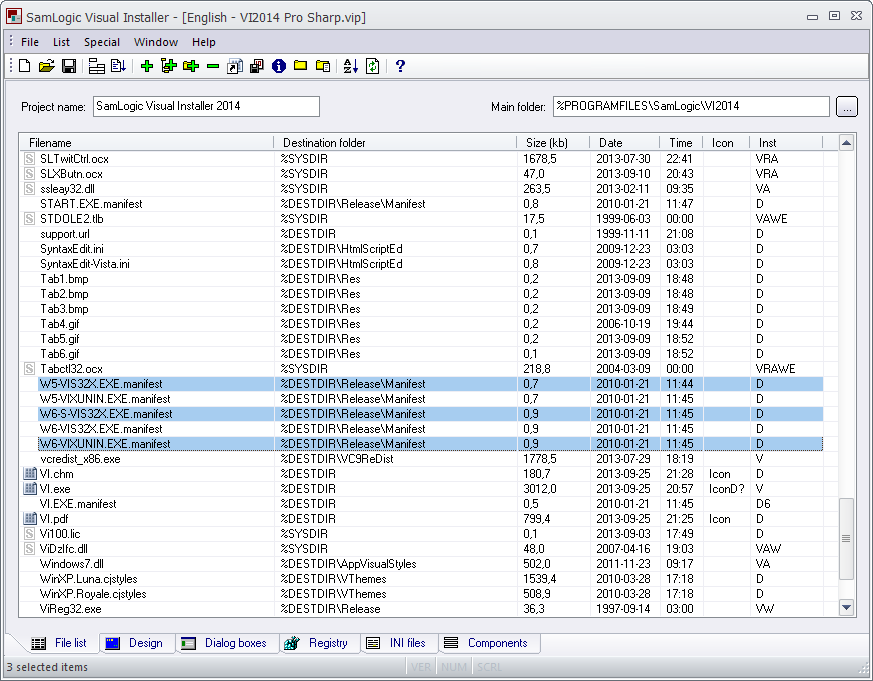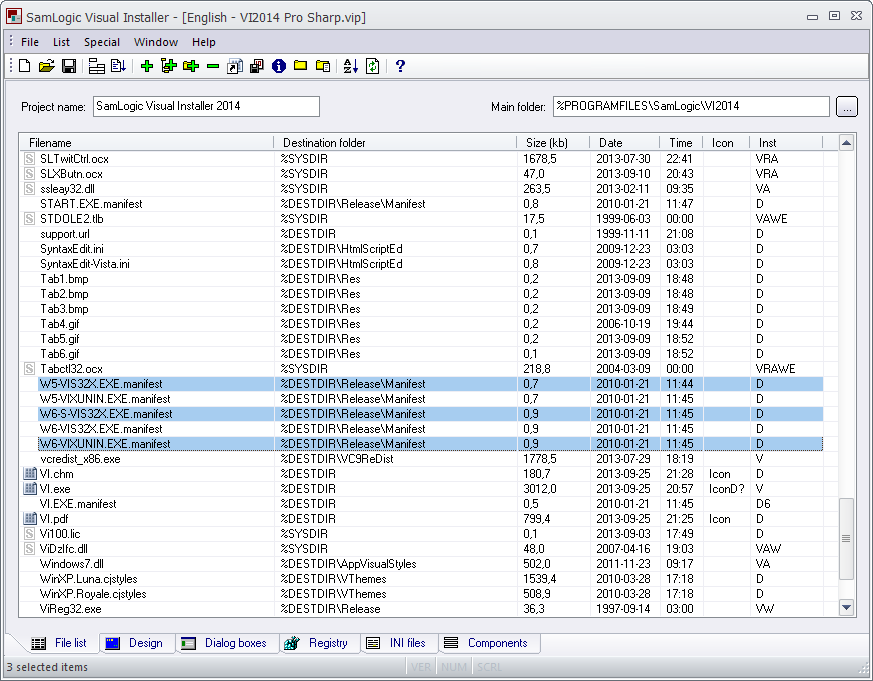In the File list tab in Visual Installer
you can add the files that you want to install. You can also specify destination folders
for the files and choose which files to register in the system during
the setup process. You can also tell Visual Installer how to handle
shared files and how to handle files that are active (in use) during the setup.
If a program file must be run with administrator privileges, you
can specify it in the File list tab.
Via the File
list tab you can also specify which files that should have a
shortcut in Windows Start menu or on Windows desktop. |