Tip:
How to install a Windows service
using script

 It
is possible to install and uninstall a Windows service using
Visual Installer's
script language. The script commands to use are
XRUN
and
UNINSTALL_XRUN,
and by calling them at Visual Installer's installation and uninstallation process, you have the tools you need to
install and uninstall a Windows service. It
is possible to install and uninstall a Windows service using
Visual Installer's
script language. The script commands to use are
XRUN
and
UNINSTALL_XRUN,
and by calling them at Visual Installer's installation and uninstallation process, you have the tools you need to
install and uninstall a Windows service.
The actual
installation and uninstallation of the service are done by
external programs. But with
XRUN
and
UNINSTALL_XRUN
you have the possibility to run these programs at the right
moment, and the possibility to pass correct command line
parameters to them.
Which
program to call depends of which framework and programming
language that was used to create the service. For example, if
the service was created using Microsoft .NET Framework, a
program with the filename InstallUtil.exe must be run. If
the service was created using unmanaged C/C++, you must call the
program itself with correct parameters. Generally, these three
methods are used to install and uninstall a Windows service:
Method 1: The service is a
.NET program
The service is
written in C# or VB, and uses .NET Framework.
To install this kind
of service you must run a program with the filename
InstallUtil.exe, that was installed with .NET
Framework. The path to the program depends of which
version of .NET your program uses (there exist different
versions of
InstallUtil.exe). If for example your
service is written using .NET 2.0, the path to the
program is:
C:\Windows\Microsoft.NET\Framework\v2.0.50727\InstallUtil.exe
This program takes
command line parameters. One important parameter is the
file path to your service. This must always be specified
and must be a full path to your service program file. If
you want to uninstall the service, you need also include
/u as a parameter. If you omit /u, the
service is installed. The line below shows how to
install a service:
C:\Windows\Microsoft.NET\Framework\v2.0.50727\InstallUtil.exe
"C:\MyService\MyService.exe"
And the line below
shows how to uninstall the same service:
C:\Windows\Microsoft.NET\Framework\v2.0.50727\InstallUtil.exe
/u "C:\MyService\MyService.exe"
More information
about the InstallUtil.exe program is available
on this page at Microsoft's website. |
Method 2: The service is an
unmanaged C/C++ program
The service is
written in unmanaged C/C++.
To install this kind
of a service you must run the program itself with
suitable parameters. To install the service you must
run the program using the parameter -install.
For example like:
MyService.exe
-install
To uninstall the
service you must run the program using the parameter
-uninstall. For example like:
MyService.exe
-uninstall
More information is
available
on this page at Microsoft's website. |
Method 3: A general method
There is also
a general method available.
There is third method
that can be used to install and uninstall a service.
There is a program available in Windows with the
filename SC.exe that handles services, and this
program can be used to install and uninstall a service.
The program can also be used to start and stop a
service, and much more. The program is normally located
in Windows system folder, so you don't need to specify a
path to the program to run it; you only need to specify
the filename. The line below shows how to install a
service using SC.exe:
SC.exe create
MyService binpath="C:\Program
Files\MyService\CppMyService.exe"
And the line below
shows how to uninstall the same service:
SC.exe delete
MyWindowsService
The create
parameter is used to install the service and the
delete parameter is used to uninstall the service.
More information is available
on this page at Microsoft's website. |
|
Using Visual Installer's
script language to install and uninstall service |
Above we explained three methods that are available to install
and uninstall a service. The
XRUN
and
UNINSTALL_XRUN
script commands can be used to utilize the methods above to
install and uninstall services. Below we will give script code
examples for all three methods:
Method 1 - The service is a .NET program
//
Install service
XRUN
C:\WINDOWS\Microsoft.NET\Framework\v2.0.50727\InstallUtil.exe,
1,
/LogFile= "%DESTDIR\MyService.exe"
//
Uninstall service during Visual Installer's uninstallation
process
UNINSTALL_XRUN
C:\WINDOWS\Microsoft.NET\Framework\v2.0.50727\InstallUtil.exe,
1,
/u "%DESTDIR\MyService.exe" |
Method 2 - The service is an unmanaged C/C++ program
//
Install service
XRUN %DESTDIR\MyService.exe,
1, -install
//
Uninstall service during Visual Installer's uninstallation
process
UNINSTALL_XRUN
%DESTDIR\MyService.exe, 1,
-uninstall |
Method 3 - A general method
//
Install service
XRUN SC.exe, 1, create MyService
binpath="%DESTDIR\MyService.exe"
//
Uninstall service during Visual Installer's uninstallation
process
UNINSTALL_XRUN SC.exe, 1,
delete MyService |
The script lines above can be entered in the After
installation tab in the Execute script commands
windows. Below is an example:
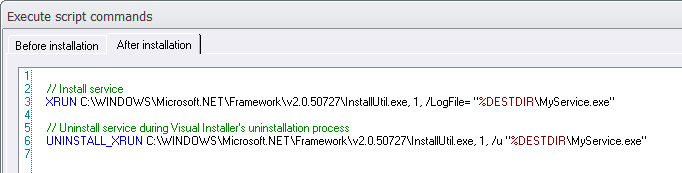
The
XRUN
command is executed during the installation process and the
UNINSTALL_XRUN
command is executed during the uninstallation process.
The actual service program file (MyService.exe in our
examples above) can be installed (copied) to the user's hard
disk just by adding it to Visual Installer's file list. Also the
uninstallation (deletion) of the actual file will be handled
automatically in this way. So no script is needed to copy or
delete the file. The script commands described above is only
used to register and unregister the service.
|
Note. You may have noticed that we have included
the parameter /LogFile= (without a file path) when we run
InstallUtil.exe to install a service. This is to
prevent log files from being created during the
installation of the service. If you want log files to be
created, you can omit this parameter.
This page
at Microsoft's website explains more. |
|
More information about
the XRUN and UNINSTALL_XRUN commands |
The
XRUN
and
UNINSTALL_XRUN
script commands, that we use in examples above, are used to run
external programs during an installation and uninstallation
process. The
XRUN
command is used to run a program during the installation and the
UNINSTALL_XRUN
command is used to run a program during the uninstallation (if
the user makes such one). These two commands
make it easy to install and uninstall programs that needs
special processing during the installation and uninstallation
process. More details about these two commands are available on
this page.
|
< Tips Index Page
|
 |
Visual
Installer Tip |
|
|
Only Professional
Version |
|