|
|
Powerful license key
handling in Visual Installer Visual Installer can handle different types of license keys (installation keys). The keys can be static - a license key that you specify yourself - or they can be generated by Visual Installer's built-in license key generator. Visual Installer can ask for a license key during the installation If you have activated Visual Installer's handling of license keys, a dialog box like the one in the picture below is shown for the end-user during the setup process: 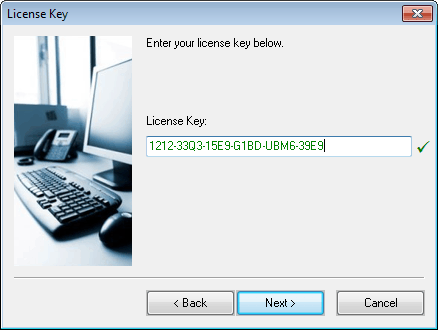 The user must enter the correct license key before the installation can continue. If the user enters wrong license key too many times the installation is aborted. If the user enters correct license key this is shown visually in the setup dialog box, and he/she can continue the installation. License key generator There is a license key generator included in the Visual Installer editor. With this powerful tool you can generate a list with unique license keys in an easy way. The list with license keys can be saved in a text file and be used to print product keys on paper labels, or it can be used together with a online shopping system (like MyCommerce) that can provide unique license keys for software automatically during the order process. < Go back |
|








