Using the Picture Gallery to show videos
The default behaviour when somebody clicks on a picture
in the Picture Gallery is to show the picture in it's natural size in a
separate window. But you can change the behaviour so the picture is opened
with an external program, or that a file of another filetype is opened instead;
for example a video file.
To make this change you can after you have completed step 10 in the tip
on the previous page select the Open
file with the following filename extension option in the Click Handling
tab, and enter a filename extension in the text box to the right of the
option; for example "avi" if you want to open AVI videos:
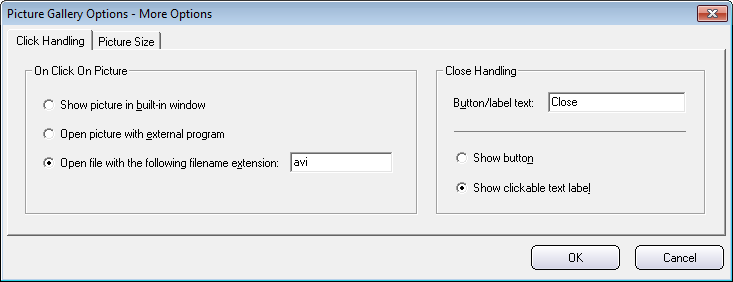
Thereafter you can follow step 11 and forward in the tip as you did before.
With the exception that you also need to copy AVI files to the folder at
step 20, in addition to JPEG files.
The filename of a AVI file to open must be the same as the filename of the
JPEG file that the user clicks on to open the video, with the exception
that the filename extension must be different and match the filetype.
For example, if the filename of the JPEG picture is "ShowThis1.jpg" then
the filename of the AVI video must be "ShowThis1.avi". CD-Menu Creator then
always knows which video to open when somebody clicks on the picture in
the Picture Gallery.
|
Copyright © by SamLogic. All rights reserved.