CONTENT
 Foreword
Foreword
 SamLogic's new Facebook page for
international customers
SamLogic's new Facebook page for
international customers
 Why does not AutoRun work with my CD
/ DVD drive?
Why does not AutoRun work with my CD
/ DVD drive?
 How to add a shortcut to a program
file
How to add a shortcut to a program
file
 How to create a desktop shortcut
How to create a desktop shortcut
|
FOREWORD
To [$Namn],
In this issue of our newsletter we present our new
Facebook page that is targeted for our international
customers. In the Facebook page you can read about the latest news and tips about our products,
and related topics. And you are welcome to post comments
or ask your questions. All texts that we post are in
English.
In this newsletter we also explains why AutoRun
sometimes does not work with CD/DVD drives and show you
two tips for shortcuts that is good to know when you
create installations with Visual Installer.
Sincerely,
Anders Persson
SamLogic Software |
SAMLOGIC'S
NEW FACEBOOK PAGE
 We have a new international
Facebook page
that is targeted for our international customers and
where we will publish information and news related to our products and our company. For example, information about new program versions, tips, articles, white papers.
In our Facebook page you can also ask us questions or
just post comments. Some topics that we cover right now
(in the Facebook page) are: We have a new international
Facebook page
that is targeted for our international customers and
where we will publish information and news related to our products and our company. For example, information about new program versions, tips, articles, white papers.
In our Facebook page you can also ask us questions or
just post comments. Some topics that we cover right now
(in the Facebook page) are:
- How to use SamLogic’s Windows applications on a Mac
- Do you want information about our products in other
languages?
- How to use the Picture Gallery in CD-Menu Creator to
show videos
- How to create an AutoRun USB flash drive
- Is it possible to create an online installer with
Visual Installer?
- Updated Visual Installer handles multiple MSI
installations easily
- How to create newsletters for mobile devices
All texts that we publish are in English. If you want to visit
our Facebook page, click on the link below:
 SamLogic
Software's international Facebook page SamLogic
Software's international Facebook page
|
WHY DOES NOT AUTORUN WORK WITH
MY CD/DVD DRIVE?
Since Windows 95 all versions of Windows has supported
the AutoRun technology. This technology allows programs
and menu interfaces, that are distributed on CDs and
DVDs, to be opened automatically when the disc is
inserted in the computer’s drive.
But sometimes, in some computers, nothing happens when
an AutoRun CD or DVD is inserted in the drive. Or, a
window with the title “AutoPlay” is shown on the screen
with a list with options, and you must click on the
program or menu name to open it. A window similar to
this is shown:
Why is that? Read the answer in this blog post:
 Why
does not AutoRun work with my CD / DVD drive? Why
does not AutoRun work with my CD / DVD drive?
|
USB MENU CREATOR - AUTORUN MENUS FOR USB STICKS
 With
USB Menu Creator you can create AutoRun menu interfaces
for USB flash drives. The menus will be opened automatically
when the USB stick is plugged into a USB port in a computer.
From a menu users can run programs, open documents, play
movies, open web pages etc. With
USB Menu Creator you can create AutoRun menu interfaces
for USB flash drives. The menus will be opened automatically
when the USB stick is plugged into a USB port in a computer.
From a menu users can run programs, open documents, play
movies, open web pages etc.
USB Menu Creator is a special bundle that contains the following
3 products: CD-Menu Creator, USB AutoRun Creator and Image
Resizer. Click on the link below to read more about the
product:
 Read
more about SamLogic USB Menu Creator Read
more about SamLogic USB Menu Creator |
ADD A SHORTCUT TO A PROGRAM
FILE
In the
Getting Started with Visual Installer tip we showed
how to create a basic setup project that contains one
program file and one text file. If you install a program
file, you probably want to create a shortcut (icon) that
is linked to the file, so when a user clicks on the icon,
the program file is run.
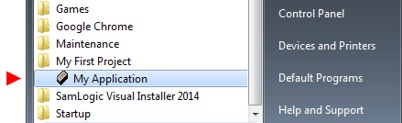
This is very easy done in Visual Installer, and the
following step-by-step tip will show you how to add a
shortcut to a program file:
 Tip:
How to add a shortcut to a program file Tip:
How to add a shortcut to a program file
|
CREATE A DESKTOP SHORTCUT
 Sometimes
it can be a good idea to add a shortcut to the
end-user's desktop. He/she will then find the program
easier because no scrolling in menus etc. is necessary.
This tip for Visual Installer shows hot to create a
desktop shortcut during an installation: Sometimes
it can be a good idea to add a shortcut to the
end-user's desktop. He/she will then find the program
easier because no scrolling in menus etc. is necessary.
This tip for Visual Installer shows hot to create a
desktop shortcut during an installation:
 Tip:
How to create a desktop shortcut Tip:
How to create a desktop shortcut
|
|
|
MEDIA TOOLS
SamLogic Media Tools is a
product suite for developers, marketers and informers and
contains 5 of our programs.
|
|

SPECIAL OFFER
You can now order Media Tools to a
special price:
Standard: 99 dollar
Professional: 149 dollar
(valid through February 28)
 Read
more and order Read
more and order
|
|
SEE ALSO
Visit also our
blog. |
|
|



