FOREWORD
To [$Namn],
In this issue of our newsletter we have a tip that
describes how to start a program with correct bitness
(32/64) from Visual Installer. We have also a tip for
USB Menu Creator/CD-Menu Creator that explains how to
link a button to a file where the filename is unknown in
advance.
Does your computer or Wi-Fi feels slow? Below we will
give some tips on how to speed them up.
Finally you will find a link to a blog post that contain
top lists for SamLogic's articles, blog posts, videos
etc.
Sincerely,
Anders Persson
SamLogic Software
|
HOW TO RUN A PROGRAM WITH
CORRECT BITNESS
 Assume
that you have 64 bit version of a program that you want
to be run in 64 bit Windows and a 32 bit version of a
the same program that you want to be run in 32 bit
Windows only. How do you do that from Visual Installer? Assume
that you have 64 bit version of a program that you want
to be run in 64 bit Windows and a 32 bit version of a
the same program that you want to be run in 32 bit
Windows only. How do you do that from Visual Installer?
That is easy. You can use conditional script. In this
blog post we describe how:
 How
to run a program with correct bitness (Visual Installer) How
to run a program with correct bitness (Visual Installer)
|
USING WILDCARD CHARACTERS IN A
FILE PATH
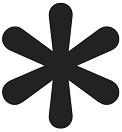 Normally
when you link a menu button to a file in USB Menu
Creator or CD-Menu Creator, you specify a file path to a
known file with a known filename. But it is also
possible to create a link to an (in advance) unknown
file with an unknown filename, by using wildcards. The
filename of the file don't need to be known in advance. Normally
when you link a menu button to a file in USB Menu
Creator or CD-Menu Creator, you specify a file path to a
known file with a known filename. But it is also
possible to create a link to an (in advance) unknown
file with an unknown filename, by using wildcards. The
filename of the file don't need to be known in advance.
We explain more in this blog post:
 Using
wildcard characters in a file path Using
wildcard characters in a file path
|
TIPS FOR IMPROVING
COMPUTER/NETWORK PERFORMANCE
Does your computer or Wi-Fi feels slow? We have
published a blog post with links to informative tip
articles that will help you improve the performance of
your computer and your Wi-Fi.

You can the blog post here:
 Tips
for improving computer and network performance Tips
for improving computer and network performance
|
SAMLOGIC'S NEWSLETTER ISSUES IN
2022
In this blog post on our blog you can find top lists
with SamLogic’s most read articles, tips, blog posts and
newsletter issues, and most viewed videos, during 2022:
 Top
Lists 2022 – Most read/viewed articles, tips, videos etc Top
Lists 2022 – Most read/viewed articles, tips, videos etc
|
MEDIA TOOLS 2022 - A SUITE
WITH 5 OF OUR PROGRAMS
SamLogic Media Tools 2022 is a product suite that contains 5 of our programs.
For example: Visual Installer 2022, MultiMailer 2022, CD & USB Menu Creator 2022
and USB AutoRun Creator. 1 year technical support & updates are included
for all software in the suite. Read more here:
 Read
more about SamLogic Media Tools Read
more about SamLogic Media Tools
|
DEVELOPMENT TOOLS 2022
 If
you prefer components and classes before MultiMailer, you
can take a look on our Development Tools
suite instead. If
you prefer components and classes before MultiMailer, you
can take a look on our Development Tools
suite instead.
|
|
|
|
BUY NOW:
Visual Installer 2022
Order the latest version of our installation tool.
Price from 119 dollar.
 Order
here Order
here
|
|
CD-Menu Creator 2022
Order the latest version of this menu design tool.
Price from 79 dollar:
 Order
here Order
here
|
|
Media Tools 2022
You can also order the latest Media Tools suite (where
the 2 tools above are included).
Price from 149 dollar:
 Order
here Order
here
|
|
Development Tools 2022
If you prefer components before MultiMailer
you can
order Development Tools instead. Price: 199 dollar. |
|
|

 Assume
that you have 64 bit version of a program that you want
to be run in 64 bit Windows and a 32 bit version of a
the same program that you want to be run in 32 bit
Windows only. How do you do that from Visual Installer?
Assume
that you have 64 bit version of a program that you want
to be run in 64 bit Windows and a 32 bit version of a
the same program that you want to be run in 32 bit
Windows only. How do you do that from Visual Installer?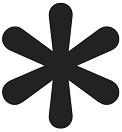 Normally
when you link a menu button to a file in USB Menu
Creator or CD-Menu Creator, you specify a file path to a
known file with a known filename. But it is also
possible to create a link to an (in advance) unknown
file with an unknown filename, by using wildcards. The
filename of the file don't need to be known in advance.
Normally
when you link a menu button to a file in USB Menu
Creator or CD-Menu Creator, you specify a file path to a
known file with a known filename. But it is also
possible to create a link to an (in advance) unknown
file with an unknown filename, by using wildcards. The
filename of the file don't need to be known in advance.



