CONTENT
 Foreword
Foreword
 How to password protect an
installation (Visual Installer)
How to password protect an
installation (Visual Installer)
 How to change registration order during
a setup (Visual Installer)
How to change registration order during
a setup (Visual Installer)
 Sending newsletters to
Outlook.com, Gmail and Yahoo!
Sending newsletters to
Outlook.com, Gmail and Yahoo!
 More news on Facebook
More news on Facebook
|
FOREWORD
To [$Namn],
In this issue of our newsletter you can read about how
to use our setup tool
Visual Installer to
password protect an installation and how to change
the order files are registered during an installation.
You can also read about an article that explains what to
consider if you send newsletters to Outlook.com,
Gmail and Yahoo! accounts.
Sincerely,
Anders Persson
SamLogic Software |
HOW TO PASSWORD PROTECT AN
INSTALLATION
In Visual Installer you can protect an installation from
unauthorized use in two ways: you can protect it with an
license key or you can protect it with a password.
License key protection and password protection works in
a similar way, but there are differences.

Read more in this blog post:
 Visual
Installer: How to password protect an installation Visual
Installer: How to password protect an installation
|
HOW TO CHANGE REGISTRATION ORDER
FOR FILES
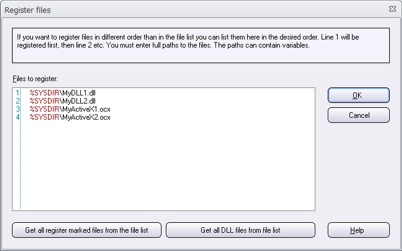
When you install files using Visual Installer, files are
normally registered in the order that they appear in the
file list. But sometimes this may create a problem, if
one file is dependent of another file, and they are
registered in the wrong order. To handle a situation
like this there is an option in Visual Installer that
allows you to register files in a particular order. We
explain more in this blog post:
 Visual
Installer: How to change registration order during setup Visual
Installer: How to change registration order during setup
|
USB MENU CREATOR - AUTORUN MENUS FOR USB STICKS
 With
USB Menu Creator you can create AutoRun menu
interfaces for USB flash drives. The menus will be
opened automatically when the USB stick is plugged into
a USB port in a computer. From a menu users can run
programs, open documents, play videos etc. With
USB Menu Creator you can create AutoRun menu
interfaces for USB flash drives. The menus will be
opened automatically when the USB stick is plugged into
a USB port in a computer. From a menu users can run
programs, open documents, play videos etc.
USB Menu Creator is a special bundle that contains the
following 3 products: CD-Menu Creator, USB AutoRun
Creator and Image Resizer. Click on the link below to
read more:
 Read
more about SamLogic USB Menu Creator Read
more about SamLogic USB Menu Creator |
SENDING NEWSLETTERS TO
OUTLOOK.COM, GMAIL & YAHOO!
 If
you have a newsletter that you send regularly to your
customers, you may have lots of contacts that have email
accounts at Outlook.com (former Hotmail), Gmail and Yahoo!.
If this is the case, we recommend you to read this
article that explains how to design newsletters so they
look good in these web-based email clients and how to
make sure that the newsletters reach the receivers
inbox: If
you have a newsletter that you send regularly to your
customers, you may have lots of contacts that have email
accounts at Outlook.com (former Hotmail), Gmail and Yahoo!.
If this is the case, we recommend you to read this
article that explains how to design newsletters so they
look good in these web-based email clients and how to
make sure that the newsletters reach the receivers
inbox:
 Sending
an E-mail / Newsletter to Outlook.com, Gmail and Yahoo! Sending
an E-mail / Newsletter to Outlook.com, Gmail and Yahoo!
|
MORE NEWS ON FACEBOOK
 More
news are available on our international
Facebook page.
In the Facebook page you can also ask us questions or
post comments about our software and related topics. More
news are available on our international
Facebook page.
In the Facebook page you can also ask us questions or
post comments about our software and related topics.
Click the link below to visit our Facebook page:
|
|
|
MEDIA TOOLS
SamLogic Media Tools is a
product suite for developers, marketers and informers and
contains 5 of our programs.
|
|

ORDER
You can order Media Tools from
this order
page.
| |
SEE ALSO
Visit also our
blog. |
|
|



