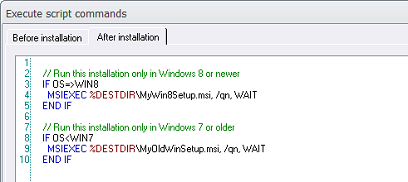|
||
| SamLogic Newsletter - #05/[$Ar] | ||
|
BUY NOW:
|
||||||||||||||||||||||||||||
| SamLogic Software | Box 102 | 135 23 Tyreso, Sweden | +46 853 183 900 | info@samlogic.com | www.samlogic.net | |||||||||||||||||||||||||||||
|
This newsletter was sent with SamLogic MultiMailer. If you don´t want newsletters from SamLogic you can unsubscribe via this web page. If you want to change the e-mail address that we send newsletters to you can open this form and change the address. |
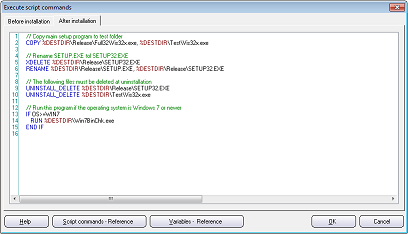
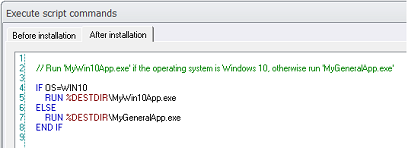
 With
USB Menu Creator you can create AutoRun menu interfaces
for USB flash drives. The menus will open automatically
when the USB stick is plugged into the computer's USB port.
From a menu users can run programs, open documents, play
videos etc.
With
USB Menu Creator you can create AutoRun menu interfaces
for USB flash drives. The menus will open automatically
when the USB stick is plugged into the computer's USB port.
From a menu users can run programs, open documents, play
videos etc.