|
Who of your contacts have clicked on links in your newsletter?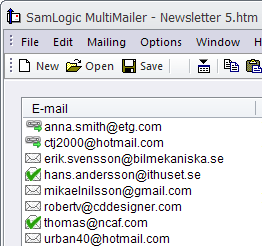 There
are many powerful functions in MultiMailer
to make analysis of e-mail campaigns, and one of the most useful is the
ability to show who of your contacts have clicked on the links in
your newsletter, and which links in the newsletter they have
clicked on. There
are many powerful functions in MultiMailer
to make analysis of e-mail campaigns, and one of the most useful is the
ability to show who of your contacts have clicked on the links in
your newsletter, and which links in the newsletter they have
clicked on.All contacts that have clicked on one or more links in your newsletter will be marked with a special symbol ( Easy to follow-up It is easy to select those contacts in the mailing list that have clicked on links. Thereafter, you can for example export them to another program (for example to Microsoft Excel, a CRM system, a database etc.), or send them a new e-mail. A contact who clicks on a particular link has shown that they are genuinely interested in your product or information, so this is a great opportunity to create a sale. The key to success is to provide the right information at the right time, and MultiMailer gives you the tools to find that right moment. Statistics on clicked links In MultiMailer you can get statistics on clicked links. You can see how many of your newsletters that get at least one click on a link, and you can see how many clicks each link get. This information can be exported, or you can view the information directly in the program. When you view the information in the program, you can for example view it as a chart (diagram). On this page you will find an example of a pie chart that shows the number of clicks a specific newsletter got. Summary report It is also possible to create a summary report (overview report) that shows how a newsletter campaign / e-mail campaign have proceeded. The report shows for example information about opened newsletters and clicked links. The information about clicked links is very detailed in the report, and shows for example how many clicks each link got and who of your contacts that clicked on each link in your newsletter. 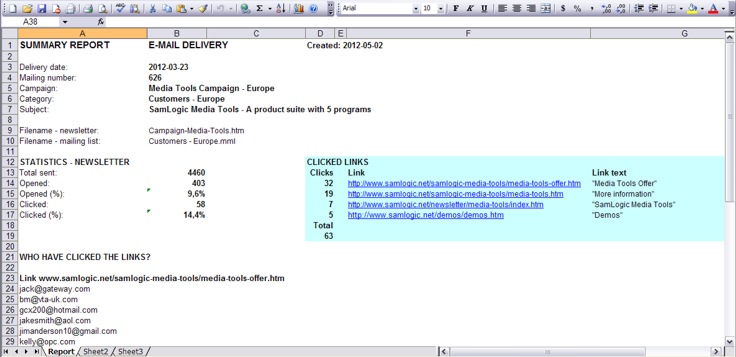 The report is saved in file format that is compatible with Microsoft Excel, and can be opened with Microsoft Excel 2002 to 2013 (or compatible software). < Go back |








