|
The default filename for a self-extracting setup package is MYFILES-setup.exe
but you can change the filename to whatever you like. If you
want to change the filename for the self-extracting setup
package, you need to open the Setup options dialog box.
You can open this dialog box from two places in Visual
Installer's editor:
- Via the Special - Setup options menu item
- By clicking on the Options button in the Create
setup package dialog box
After you have opened the Setup options dialog box, open
the Internet tab. In the Filename text box you can
change the filename of the self-extracting setup package. The
filename extension must always be ".exe" (the filename
must end with ".exe"), but the rest of filename can be of your
choice.
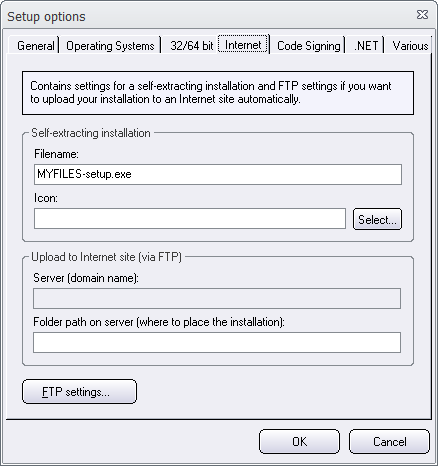
In this tab you can also choose an icon for the self-extracting
setup package. Click on the Select button (to the right of the
Icon text box) and browse for an icon file. The size of the icon
must be 32x32 pixels.
|