| News and improvements
in
SamLogic CD-Menu Creator 2022 |
The new SamLogic CD-Menu
Creator 2022 has now been released and below you find a list
of some features that were added to the latest version of our
menu designer tool:
|
-
 Supports the new Windows
11. With CD-Menu Creator 2022 you can create menu
interfaces that can be run and shown in Windows 11, and the CD-Menu
Creator editor can also be run in Windows 11. Supports the new Windows
11. With CD-Menu Creator 2022 you can create menu
interfaces that can be run and shown in Windows 11, and the CD-Menu
Creator editor can also be run in Windows 11.
-
 All
binary files in CD-Menu Creator 2022 (for example the
menu shell program) has been code signed with a digital certificate
from the security company Sectigo. A key length of 4096 bit
is used for the RSA encryption to obtain maximal security
(protection against viruses etc.).
You can read more about this in
this
blog post. All
binary files in CD-Menu Creator 2022 (for example the
menu shell program) has been code signed with a digital certificate
from the security company Sectigo. A key length of 4096 bit
is used for the RSA encryption to obtain maximal security
(protection against viruses etc.).
You can read more about this in
this
blog post.
-
Alpha channel transparency for pictures is now supported.
With alpha channel transparency you can make a picture
partially transparent. For example the main menu picture and
the logotype picture supports this new feature.
-
The glas effects
for "glas buttons" are now much faster. By using a new
method we have increased the display speed a lot.
-
Some social
media icons have been modernized and some outdated icons
have been removed.
-
Improved error
handling. We have improved the error handling for some
common errors that may occur.
-
In the editor
you can now customize the visual look of the editor more
than before; you can for example change the visual style for
the buttons used in the editor.
|
| News and improvements
in
SamLogic CD-Menu Creator 2020 |
Below you find a list of
some features that were added to SamLogic
CD-Menu Creator 2020:
|
-
Support
for the latest version of Windows 10. Windows is constantly evolving and changing, and
we regular update our software to handle these changes.
-
You can now
specify the position of the sub title text. You can decide
if it should be above or below the title.
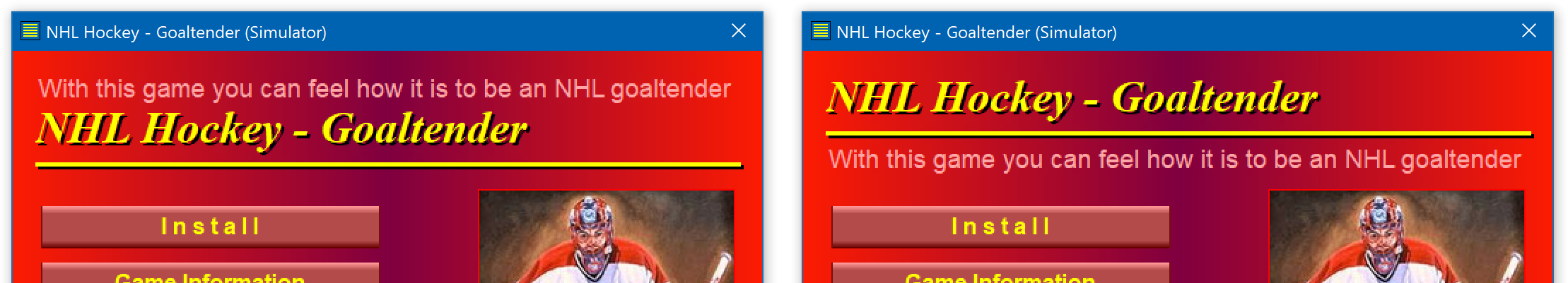
-
You can now set
absolute coordinates for the title, subtitle and button
group titles. If you don't want CD-Menu Creator calculate
these positions for you, you can instead set them manually
to any position in the menu window.
-
You can now
change the font size of the button's tip text. If you want
to have a larger font size, it is possible now.
-
Supports
https in web links.
-
New menu
examples have been included. You can use the menu examples
as inspiration for your own menu projects or as basic
templates when you create your own menus.
|
| News and improvements
in
SamLogic CD-Menu Creator 2018 |
Below you find a list of
some features that were added to SamLogic
CD-Menu Creator 2018:
|
-
Support
for the latest version of Windows 10: Windows 10 Fall Creators
Update.
-
You can now
change font for CD-Menu Creator's editor if you want to use another font
than the
standard font. Different fonts are optimized for
different screen resolutions and Windows versions, and you
have now the opportunity to choose a font that is optimized
for your system.
-
A date field has
been added to the Version tab. This new field will be
automatically updated with the date of the last creation of
the menu. Every time you create a menu, this field will be
automatically updated.
-
All binary files
that are distributed to end-users are now code signed with
an
EV digital certificate. This improves the security and
reduces the risk for warning messages in Windows.
-
Improved error
handling. Some types of errors gives now more detailed
information and will let you handle errors that may happen
more easily.
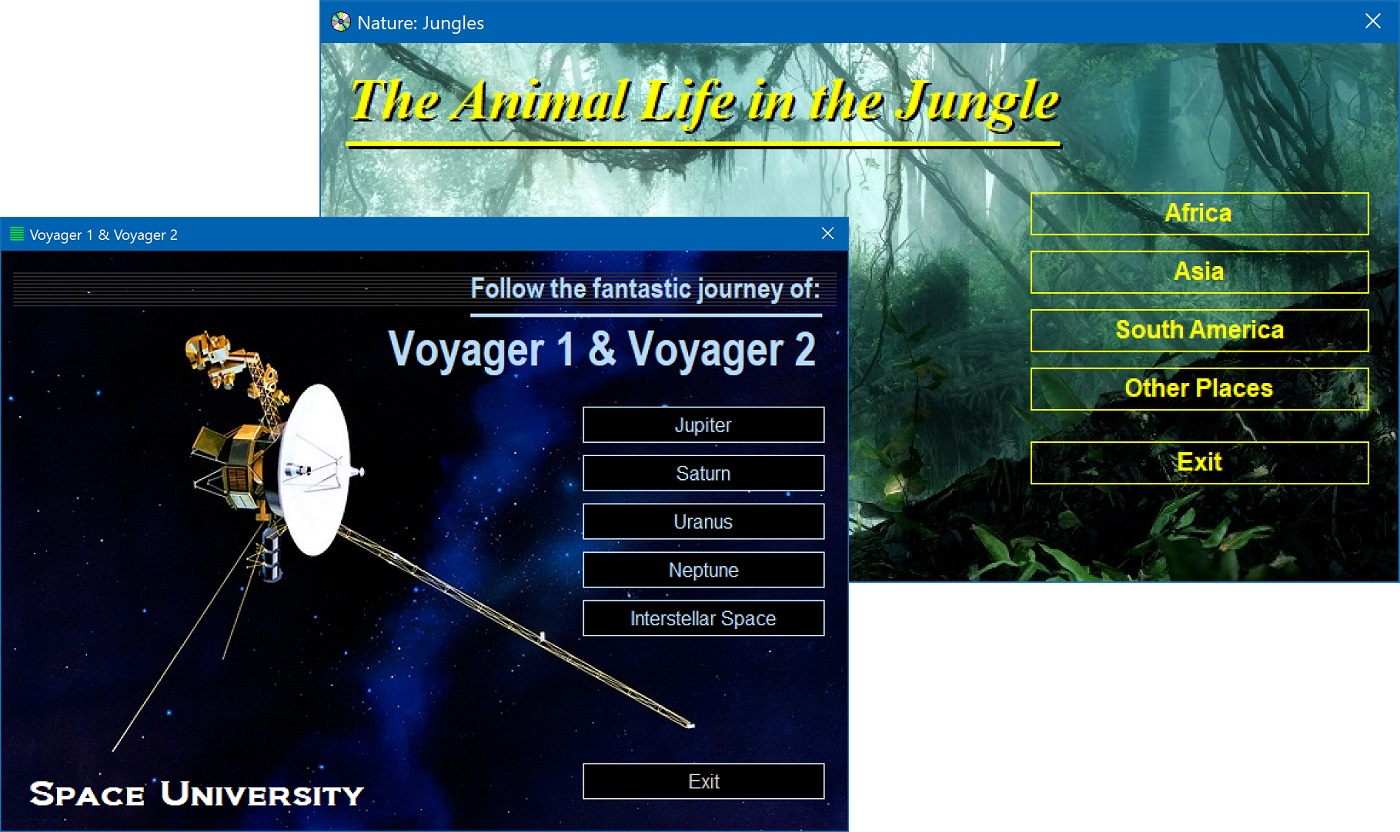
-
New menu
examples have been included. You can use the menu examples
as inspiration for your own menu projects or as basic
templates when you create your own menus.
Read more.
|
| News and improvements
in
SamLogic CD-Menu Creator 2017 |
Below you find a list of
some features that were added to SamLogic
CD-Menu Creator 2017:
|
-
The
support for the Microsoft Windows 10 operating system
has been improved. Both Windows 10 Anniversary Update
and Windows 10 Creators Update are fully supported in
the new version of CD-Menu Creator.
-
All binary files
that are included in CD-Menu Creator are now code signed
using SHA-2. It is strongly recommended to use SHA-2
for binary files that are distributed in February 2017 and
thereafter. The
security will be improved and the risk for annoying warning
messages in Windows is reduced.
Read more.
-
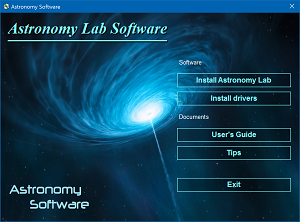 You
can now create button groups with titles. We
have added a new function to CD-Menu Creator 2017 that
allows you to place buttons in groups and add titles to the
groups. You can use another font, font size and color for
the titles than for the buttons. If you have many buttons in
a menu this will help your user find the correct buttons
faster.
Read more. You
can now create button groups with titles. We
have added a new function to CD-Menu Creator 2017 that
allows you to place buttons in groups and add titles to the
groups. You can use another font, font size and color for
the titles than for the buttons. If you have many buttons in
a menu this will help your user find the correct buttons
faster.
Read more.
-
We have added
more symbolic icons for the menu window, that you can choose
among. The symbolic icons are shown in the upper left corner
of the menu window.
-
Wildcard
characters can now be used with filenames. This allows you
to change filenames for files on discs and USB sticks
without re-creating the whole menu.
Read more.
-
New menu
examples have been included that demonstrates how to use
different functions in CD-Menu Creator. You can also use the
menu examples as templates for your own menus.
|
| News and improvements
in
SamLogic CD-Menu Creator 2015 |
Below you find a list of
some features that were added to SamLogic
CD-Menu Creator 2015:
|
-
 Support for Windows
10. With CD-Menu Creator 2015 you can create menu
interfaces that can be run in Windows 10 and the CD-Menu
Creator editor can also be run in Windows 10. Support for Windows
10. With CD-Menu Creator 2015 you can create menu
interfaces that can be run in Windows 10 and the CD-Menu
Creator editor can also be run in Windows 10.
-
A wizard to
create a menu system with a main menu and sub menus has been
included in the new CD-Menu Creator 2015. Buttons that open
the sub menus and return to the main menu are created
automatically. Now it is very easy to create a menu
structure with many menu pages. And you don't need to worry about
file paths etc. anymore.
Read more.
-
Unicode support.
You can now create menu interfaces in any language, and you
can also mix different languages in the same menu. Advanced
written languages as Chinese, Japanese, Thai etc. are
supported. The characters in menus will be shown correct
regardless of which language the Windows itself uses thanks
to the Unicode. Read more.
-
CD-Menu Creator
now supports automatic creation of menu interfaces and batch
handling. You can now automate creation of menus and build
menu interfaces without any user interaction. This allow you
to call CD-Menu Creator from a build server to build menus
automatically. Read more.
-
 Pinterest
and Instagram are now supported. The social media
functions in the tool has been extended to also support
Pinterest and Instagram. They work in the
same way as the
functions for Facebook, Twitter, Google+, LinkedIn etc. Pinterest
and Instagram are now supported. The social media
functions in the tool has been extended to also support
Pinterest and Instagram. They work in the
same way as the
functions for Facebook, Twitter, Google+, LinkedIn etc.
-
The logotype
picture can now be clickable and can for example open a web
page on the Internet.
-
A new button
command: Open Excel File. We have added a new button
command to CD-Menu Creator that can be used to open
different kind of Excel files.
Read more.
-
Easier access to
previous used project folders. If you tend to put your
project files in sub folders you will appreciate this new
feature.
|
| News and improvements
in
SamLogic CD-Menu Creator 2014 |
Below you find a list of
some features that were added to SamLogic
CD-Menu Creator 2014:
|
-
Support for Windows
8.1.
-
Support for
LinkedIn. The social media functions in the tool has
been extended to also support LinkedIn. It works in the same
way as the functions for Facebook, Twitter, Google+ and
YouTube.
-
Supports
the
OpenType font format.
-
 We have improved the encryption functions. Files linked to
buttons can be encrypted and automatically (and temporarily)
decrypted when a user clicks on a button. This will prevent
that somebody copies the files from the CD/DVD or USB flash
drive to his/her hard disk or other storage device. We have improved the encryption functions. Files linked to
buttons can be encrypted and automatically (and temporarily)
decrypted when a user clicks on a button. This will prevent
that somebody copies the files from the CD/DVD or USB flash
drive to his/her hard disk or other storage device.
-
A new button
command has been added: Open Picture Gallery. This
command opens a picture gallery window that shows all
pictures in a folder on the CD/DVD or USB flash drive. The pictures are clickable and by clicking on a
picture the picture will be shown in its original size. It is
also possible to make the picture gallery to open another
file type instead of the picture when a user clicks on the
picture; for example a video clip.
Read more.
-
The menu
template gallery has been extended with new templates. You
can now choose between 50 different menu templates.
Read more.
-
New menu
examples have been included.
Read more.
|
| News and improvements
in
SamLogic CD-Menu Creator 2012 |
Below you find a list of
some features that were added to SamLogic
CD-Menu Creator 2012:
|
-
Support for Windows
8.
-
 Support for
social media like Facebook, Twitter and
Google+. Logotypes for Facebook, Twitter and Google+ can
be added to a menu interface and when a user clicks on a
logotype, the corresponding social media page is opened in
the user's web browser.
Read more. Support for
social media like Facebook, Twitter and
Google+. Logotypes for Facebook, Twitter and Google+ can
be added to a menu interface and when a user clicks on a
logotype, the corresponding social media page is opened in
the user's web browser.
Read more.
-
Support for
YouTube. You can add a clickable YouTube logotype to a
menu that opens your video channel on YouTube, if you have
such one. Works in the same way as the logotypes for
Facebook etc, as described above.
-
A Metro
style menu interface can now be created, that resembles the
design style that is used in Windows 8.
Read more.
-
A menu interface
that only contain clickable icons can now be created.
Read more.
-
A new graphical
button style has been added: Plastic Buttons. This
style can be used to create beautiful menu interfaces with a
very modern design. Read
more.
-
A menu interface
can now contain more than two columns with buttons. You can
now have so many columns that you want. There is no upper
limit.
-
A new button
command has been added: Return To Main Menu. By using
this command the end-user can return to the main menu (first
level menu) regardless of how many sub levels of menus your
project contain. This gives the users an easy way to open
up the main menu.
-
Graphical arrows
can be included in menu buttons that open other menus.
This makes it easier to differ commands that open files etc.
from commands that open other menus.
Read more.
-
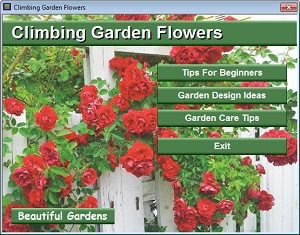 A template
gallery has been added to CD-Menu Creator 2012. By using the
template gallery you can in an easy way choose a basic
design style for your menu, that you thereafter personalize.
This simplifies a lot when creating stunning menu
interfaces. Read more. A template
gallery has been added to CD-Menu Creator 2012. By using the
template gallery you can in an easy way choose a basic
design style for your menu, that you thereafter personalize.
This simplifies a lot when creating stunning menu
interfaces. Read more.
-
You can now in
an easy way choose if your Microsoft Word (.DOC) files
should be opened with WordPad or Word. We have included a
new options that let you choose.
-
Co-operates with
USB AutoRun Creator. By combining USB AutoRun Creator
with CD-Menu Creator you can create AutoRun menus also for
USB flash drives.
-
More than 10 new menu
examples have been included. They demonstrate different
button styles and design styles in CD-Menu Creator.
Read more.
|
| News and improvements
in
SamLogic CD-Menu Creator 2010 |
Below you find a list of
some features that were added to SamLogic
CD-Menu Creator 2010:
|
-
Support for Windows 7.
-
Support for
64 bit Windows. Both the CD-Menu Creator editor and
created menus can be run in 64 bit Windows, for example 64
bit versions of Windows Vista and Windows 7.
-
The menu
interface program that is distributed is now code signed.
This will make it easier to use the menu in restricted
environments where all applications must be code signed to
be able to start.
-
A menu can be
partial transparent. The transparency level can be adjusted.
-
Fade effects
have been added. A menu can "fade in" from nowhere on the
screen. You can specify how fast the menu will fade in to
the screen.
-
Files can be
encrypted and protected with passwords. When a user clicks
on a button linked to a protected file CD-Menu Creator will
ask for a password. The user can only proceed if he/she
enters a correct password. This new function in CD-Menu
Creator 2010 can be used to protect programs, documents,
spreadsheets, databases etc. Read more
on this page.
-
A new variable,
%ENTEREDPASSWORD,
has been included. This variable co-operates with the
password functions described above. The variable can for
example be used to send the password to a program linked to
a button as a command line parameter.
-
A user's guide
in PDF format is included. A navigation tree and hyperlinks
in the text makes it's easy to navigate among the pages in
the manual. You can preview the user's guide by
clicking here.
|
| News and improvements
in
SamLogic CD-Menu Creator 2008 |
Below you find a list of
some features that were added to SamLogic
CD-Menu Creator 2008:
|
-
Supports now
Flash animations. Adobe Flash animations can be played
in a window in CD-Menu Creator. No external program or web
browser need to be run or distributed with the menu. Same
Flash animation that is shown on the Internet can also be
shown in a menu.
-
The size of the
menu window can now be set to the size you wish by using the
mouse. Buttons, pictures, logotype etc are automatically
moved when you size the menu. So you can now find, quick and
easy, the most appropriate menu window size.
-
A lot of new
button styles has been added to the 2008 version of CD-Menu
Creator. For example these:
- Buttons with cylindrical color blend. Read more
on this page.
- Button with rounded corners that contains different kinds
of color blends.
The number of button styles has been increased from 14 to 24
since CD-Menu Creator 2007. Read more
on this page.
-
Light effects
can be used with buttons. By using this new effect you can
create buttons that seems to be made of blank metal, for
example gold and silver buttons.
-
Now you position
a button, and a picture, where you want in a menu window.
-
Instead of a
text title you can now have a graphical title (a picture as
a title), if you want. You can for example create a cool
title in a drawing program, with lot of effects, and then
use it as a title in a menu created with CD-Menu Creator.
You can also place a background picture behind a text title
created with CD-Menu Creator.
-
Supports now
Asian script languages like Japanese, Chinese etc.
-
Now you can
choose if you want to play a movie in Windows Media Player
or play it directly in a menu.
-
A new variable,
%SRCDIR,
has been included. This variable contains the full path to
the folder where the menu shell program is run. This
parameter can for example be used when calling another
program and the path to the menu program folder must be
passed to the program that is started.
|
| News and improvements
in
SamLogic CD-Menu Creator 2007 |
Below you find a list of
some features that were added to SamLogic
CD-Menu Creator 2007:
|
Adaptions to Windows
Vista
-
Microsoft has
removed the support for Word files (.DOC) in WordPad in
Windows Vista. If you have linked a Word file to a menu
button, CD-Menu Creator 2007 always tries to use Microsoft
Word or compatible program in Vista to open the document,
although you have instructed the menu shell to use WordPad.
In Windows XP everything functions as before, the new
behaviour only occurs in Windows Vista.
-
Some graphical
effects as glass effects, shadows and transparent bitmaps
didn't worked as expected in Windows Vista because of
changes in Vistas graphical environment. CD-Menu Creator
2007 has been updated so these effects also function in
Windows Vista without problem.
-
If you tried to
start a program that requires administrator privileges (as
most installation program requires) an error information box
with the message "The program can not be run..." was often
showed. The reason to this was that CD-Menu Creator couldn't
handle the new User Access Control dialog box that is shown
in Windows Vista when a program must be started with
administrator privileges. The new CD-Menu Creator 2007 now
handles this in a proper way. An other method is used when
programs are executed.
-
Non-standard
fonts that was used to text in menus couldn't be shown in
Windows Vista. The reason was that CD-Menu Creator didn't
had necessary rights to install the fonts. The CD-Menu
Creator menu shell runs with standard privileges and
installing fonts requires administrator privileges. In the
CD-Menu Creator 2007 an alternative method is used, the
fonts are installed temporary and only local. This is
allowed in Windows Vista also for programs running with
standard privileges. So with the new CD-Menu Creator 2007
you can use your own fonts also in Vista.
-
The Show a
menu only one time option (chosen via Window -
Advanced
button) has been updated to co-operate with programs that is
run with standard privileges in Windows Vista.
-
A manifest file
is always placed in same folder as a menu. The manifest
tells Windows Vista to run the menu with correct privileges
and prevents Windows Vista from believing that the menu
shell program is a setup program. The manifest also gives
some of the controls that is used in a menu a "Vista look".
-
If the
VirtualStore handling was turned off in Windows Vista some
of the features in CD-Menu Creator 2006 or older didn't
worked. For example, preview of menus didn't worked and
options couldn't be remembered to next program start. The
new CD-Menu Creator 2007 has been updated so all features
function also when VirtualStore handling is turned off in
Windows Vista.
-
You can add your
own action item (your own text row) to the AutoPlay dialog
box in Windows Vista. If the user chooses your item, the
menu is launched. It is also possible to add your own title
to the AutoPlay dialog box.
-
The help
documentation in CD-Menu Creator 2006, and older, didn't
function in Windows Vista. The reason to this is that
Microsoft has removed the support for the WinHelp system
that was used in CD-Menu Creator before. In CD-Menu Creator
2007 a new format is used: compiled HTML help. All help
documentation in CD-Menu Creator 2007 now uses this new
system. Compiled HTML help can also be shown in Windows XP
and older Windows versions.
General
-
A new button
style, with the name Windows Button, has been added.
It replaces the old Gray Button, that has been
removed. This new button is painted using a graphical design
that is typical for the Windows were the menu is shown. For
example, in Windows Vista the active graphical effects that
is typical for Vista buttons is used. In Windows XP, the
buttons is painted using the smooth color blend that is
typical for Windows XP buttons.
-
Five new
variables have been added. They can, for example, be used in
titles and sub titles:
%DATECREATED
: Outputs the date when the menu was created.
%COMPANY
: Outputs company name (the text is retrieved from the
Version
tab).
%PRODUCTNAME
: Outputs product name (the text is retrieved from the
Version
tab).
%PRODUCTDESCRIPTION
: Outputs product description (the text is retrieved from
the
Version tab).
%VERSION
: Outputs version number (the text is retrieved from the
Version tab).
-
A menu for a USB
flash drive can now be created. It works in similar way as
menus for CD/DVD. When the user inserts the USB flash drive
in a USB port the menu is shown immediately after that the
user has confirmed a start by pressing OK or Enter. In
Windows Vista it is possible to have the USB drive menu
completely autostarting.
Read more about this new feature
on this page.
-
CD-Menu Creator
2007 is adapted to function in systems where Internet
Explorer 7.0 is installed. The new Internet Explored 7.0
affected some functions in CD-Menu Creator in a negative
way, for example the character interspace function, but the
new CD-Menu Creator 2007 has been updated so it can
co-exists without problem also when Internet Explorer 7.0 is
installed in a computer.
-
The help
documentation is now in the HTML format. A tree based index
makes it very easy to find a specific chapter or page in the
documentation. But the local help (press F1 to get help in a
dialog box etc) is still there, as before.
|
| |
| A list of features that were
added to CD-Menu Creator 2006 and earlier versions can be read on
this page. |

