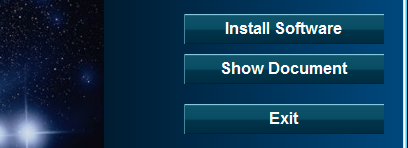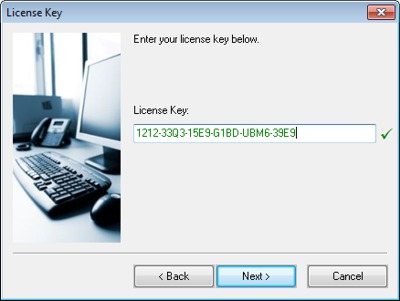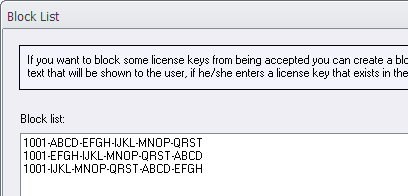CONTENT
 Foreword
Foreword
 CD-Menu Creator: How to protect a
document with a password
CD-Menu Creator: How to protect a
document with a password
 Visual Installer: Using a license
key to protect an installation
Visual Installer: Using a license
key to protect an installation
 Visual Installer: How to password
protect an installation
Visual Installer: How to password
protect an installation
 Visual Installer: How to block a
license key
Visual Installer: How to block a
license key
 More news on Facebook
More news on Facebook
|
FOREWORD
To [$Namn],
In this issue of our newsletter we will explain how to
password protect a document that is opened from a menu
interface created with CD-Menu Creator.
We will also inform how
to use a license key or password in Visual Installer to
protect files in an installation package.
Sincerely,
Anders Persson
SamLogic Software |
HOW TO PROTECT A DOCUMENT WITH
A PASSWORD
 If
you have documents (for example PDF or Word documents)
that you want to distribute to other people via a CD,
DVD or USB flash drive, CD-Menu Creator is the right
tool for you. You can create a menu interface very fast
and you can have clickable buttons that the end-user
click on to open your documents. If
you have documents (for example PDF or Word documents)
that you want to distribute to other people via a CD,
DVD or USB flash drive, CD-Menu Creator is the right
tool for you. You can create a menu interface very fast
and you can have clickable buttons that the end-user
click on to open your documents.
If you have sensitive documents that you only want some
specific persons open and read, you can password protect
the access to the documents.

You can also have the documents encrypted on the CD, DVD
or USB flash drive, so nobody can read them directly on
the disc or drive. And if any person copies the
documents from the disc / drive to another place, they
are unreadable. The documents can only be read via the
menu interface and by entering the correct password. The
menu interface will ask for a password when the end-user
clicks on the button that opens the document.
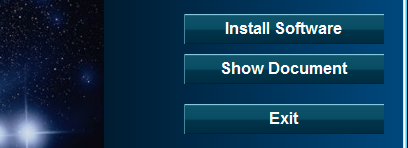
In this tip we explains how to password protect a
document and how to have it encrypted on the CD, DVD or
USB flash drive:
 CD-Menu
Creator: How to protect a document with a password CD-Menu
Creator: How to protect a document with a password
|
USING A LICENSE KEY TO PROTECT
AN INSTALLATION
 In Visual Installer
you can protect an installation in different ways. You
can protect it with a license key or protect it with a
password. Below we will give you some information about
how to protect an installation with a license key. In Visual Installer
you can protect an installation in different ways. You
can protect it with a license key or protect it with a
password. Below we will give you some information about
how to protect an installation with a license key.
License keys
In Visual Installer there is an installation dialog box
(see the picture below) that you can use to ask the
end-user for a license key during an
installation. If the end-user does not have the correct
license key, the installation can not complete. The
license key assures that only users with a valid license
key can install your files.
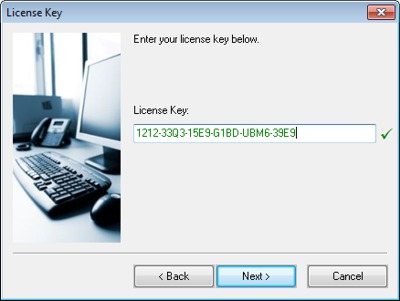
Two types of license keys
You can use two type of license keys in Visual
Installer:
static keys and prime number based keys.
Static key
A static key is a fixed key (a fixed text) that you
specify yourself manually. It acts like a password
except that all entered characters are shown in clear
text and not with stars.
Prime number based key
Prime number based license keys are license keys that
are created by using a mathematical formula that
includes prime numbers. By combining this with a
checksum, Visual Installer can very easy check that an
entered license key is correct. You don’t need to
include a list with license keys with your installation;
pure mathematics is used to verify the license keys.
In the picture above you can see an
example of a prime number based license key (in the
License Key text box).
More information about prime number based license keys
is available in this blog post:
 Visual
Installer: Prime number based license keys Visual
Installer: Prime number based license keys
See also
 Powerful
license key handling in Visual Installer Powerful
license key handling in Visual Installer
 Visual
Installer can show visually when a license key is
correct Visual
Installer can show visually when a license key is
correct
|
HOW TO PASSWORD PROTECT AN INSTALLATION
Above we described how to protect an installation with a
license key. It is also possible to protect an
installation with a password. A password acts in a
similar way as a license key, but there are some
differences:
- entered characters are never shown on the screen
- the text used in a password is case sensitive
- only one unique password can be used per installation
In this blog post we explain more about password protected installations
and how to use the function in Visual Installer:
 Visual
Installer: How to password protect an installation Visual
Installer: How to password protect an installation
|
HOW TO BLOCK A LICENSE KEY
When you distribute license keys to other, it may
sometimes happen that a license key come in wrong hands,
or if you have subscription, it may happen that the user
ends the subscription of your software.
To handle a situation like this in a smooth way, you
have the possibility to block a license key from beeing
used anymore. This is especially useful when you use
prime number based license keys, because they are
created and verified mathematically.
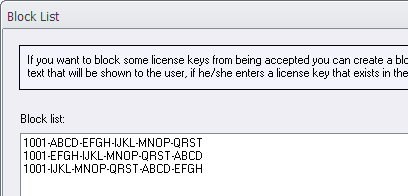
We explain more in this blog post:
 Visual
Installer: How to block a license key Visual
Installer: How to block a license key
|
MORE NEWS ON FACEBOOK
 More
news about CD-Menu Creator, Visual Installer and our
other products is available on our
Facebook page: More
news about CD-Menu Creator, Visual Installer and our
other products is available on our
Facebook page:
|
|
|
BUY NOW:
CD-Menu Creator 2017
Order the latest version of our menu design tool.
Prices from 79 dollar:
 Order
here Order
here
|
|
Visual Installer 2017
Order the latest version of our installation tool.
Prices from 99 dollar:
 Order
here Order
here
|
|
Media Tools
You can also order the latest Media Tools suite (where
the 2 tools above are included). You will also get 1 year
support & updates.
Prices from 149 dollar:
 Order
here Order
here
|
|
SEE ALSO
Visit also our
blog. |
|
|