|
 Using an E-mail Service Like AuthSMTP, SMTP.com and TurboSMTP with MultiMailerOur newsletter delivery application SamLogic MultiMailer is a desktop application and when the program needs to deliver e-mails (newsletters etc.) an e-mail server on the Internet must be used. The program has no built-in e-mail server (in the software) because these kind of servers have a very low delivery rate; anti-spam filters and other type of filters on the Internet find these kind of servers very suspicious nowadays. Instead you must use a well-known e-mail server on the Internet that anti-spam filters etc. recognize. E-mail servers provided by Internet service providers Many Internet service providers (ISPs) have an e-mail server (SMTP server) that can be used for sending e-mails. Many of them can be used with SamLogic MultiMailer without any problem, but some of them have restrictions that make them hard to use when sending newsletters. They often have a limit of how many e-mails that can be delivered per hour or per day. Sending a few hundred e-mails in a day is normally no problem with these servers, but if you need to send many thousands of e-mail per day you will have a problem. An e-mail service / relay service is an alternative If you have a newsletter that you want to send to your customers and you want to use a software like SamLogic MultiMailer for the delivery, there are e-mail services / relay services / general e-mail servers that can be used for this purpose. They have normally no built-in restrictions for the number of e-mails to deliver per hour or per day. The only restriction will be how fast the communication between the client computer and the e-mail server is. E-mail services that we recommend: AuthSMTP, SMTP.com & TurboSMTP Below is three e-mail services listed that we recommend and that are fully compatible with SamLogic MultiMailer. Click on a link to get more information about a specific e-mail service:
They have all a fast delivery rate and they can all handle e-mail bounces and log errors. Some of them have also advanced tracking systems and can track your outgoing messages and show information about them via detailed stats and graphs. These e-mail servers are well-known by anti-spam filters and have a good reputation. If you send large volumes of e-mails, AuthSMTP and SMTP.com can provide you with a static IP address. A static IP address gives you the option to generate a very good reputation for the source of your newsletters, and will increase the delivery rate if you maintain your e-mail addresses in the right way. Pricing These three e-mail services are quite cheap to use, and normally you pay after how much you need to send per month. TurboSMTP also have the option to only pay when you need to send e-mails, which can be an advantage if you send a very different amount of e-mails every month. Click on the links below to get more information about the prices and pricing models used:
Using an e-mail service with our newsletter software MultiMailer 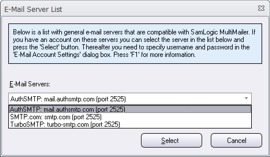 It is easy to use the three e-mail
services listed in this article with our newsletter software SamLogic MultiMailer. You only need to
choose which e-mail service (e-mail server) you wish to use and enter
username and password, and you can start sending newsletters with
SamLogic MultiMailer immediately. For more details, view
this
video on YouTube. It is easy to use the three e-mail
services listed in this article with our newsletter software SamLogic MultiMailer. You only need to
choose which e-mail service (e-mail server) you wish to use and enter
username and password, and you can start sending newsletters with
SamLogic MultiMailer immediately. For more details, view
this
video on YouTube.If you want to use another e-mail service that is not listed in this article it is also easy. You only need to specify the SMTP server, the port number, your username and your password. The port number is usually 2525, but check with the documentation of your e-mail service first.
Related products: SamLogic MultiMailer Other articles More articles are available from the article index page. |
|
| Article written by: Mika Larramo |








