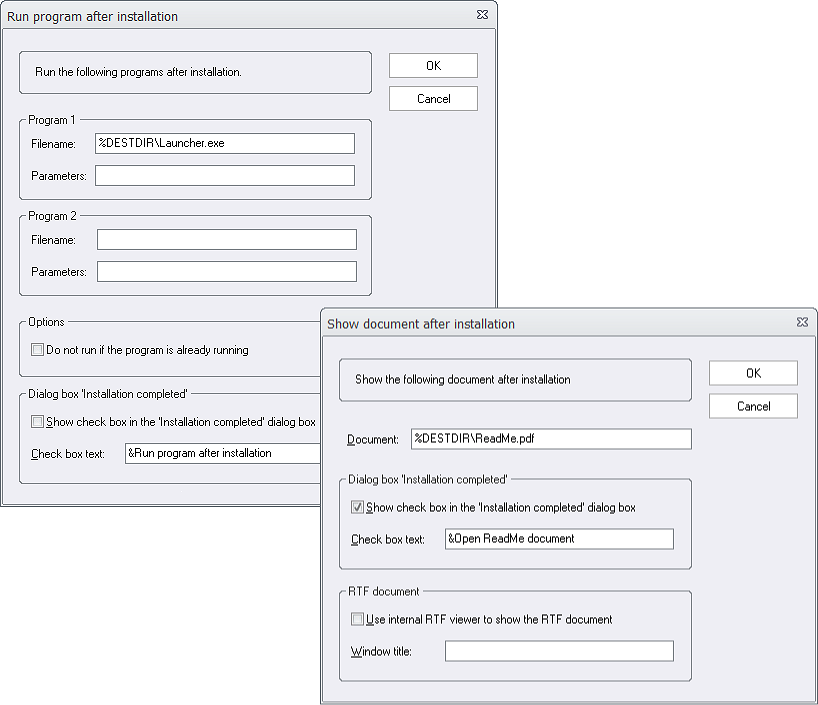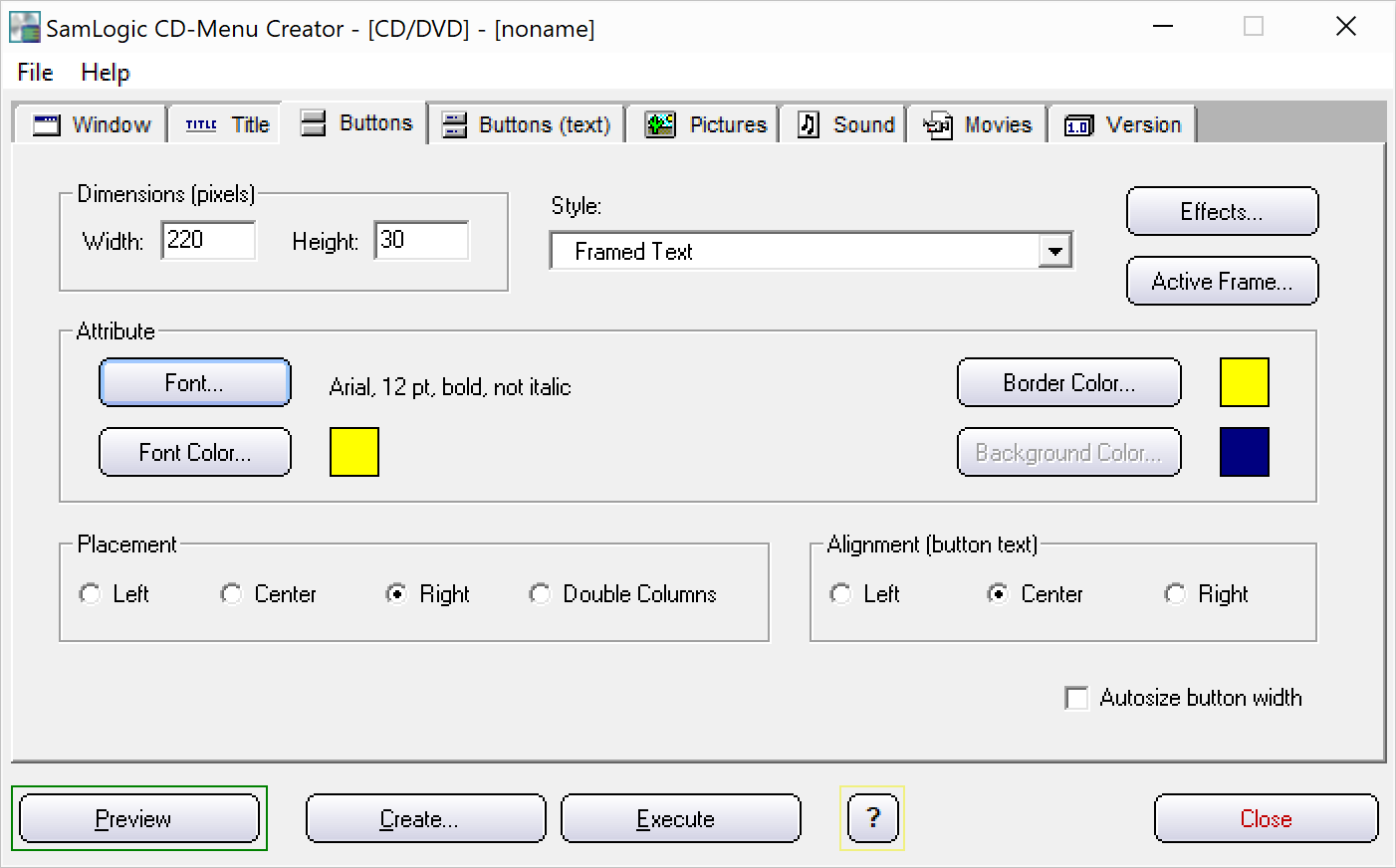FOREWORD
To [$Namn],
Here is a new issue of our newsletter, with information
and tips on our products. In this issue you can read about:
● New update of Visual Installer.
● How to use MultiMailer with a Google Gmail server.
● Run a program or show a document after an
installation.
● How to change font size for menu buttons.
● New product: SamLogic Media Tools / Enterprise.
Sincerely,
Anders Persson
SamLogic Software
|

AN UPDATE OF VISUAL INSTALLER
IS NOW AVAILABLE
 There
is now an update of our installation tool
SamLogic Visual Installer available. The version number
is 12.0.10, and we have added some new script commands to
Visual Installer’s script language, made som minor improvements
and fixed some bugs in the new version.
Read more in this blog post: There
is now an update of our installation tool
SamLogic Visual Installer available. The version number
is 12.0.10, and we have added some new script commands to
Visual Installer’s script language, made som minor improvements
and fixed some bugs in the new version.
Read more in this blog post:
 An
update of Visual Installer 2022 is now available An
update of Visual Installer 2022 is now available
Do you want to buy a license of Visual Installer? You
can do it via this
order page. A longer update/upgrade history is
available here.
|
USING MULTIMAILER WITH A GOOGLE
GMAIL SERVER
 If you only send small amounts of e-mail, it is possible
to use a Google Gmail server for your mailings when you
use our e-mail delivery application
MultiMailer. If you only send small amounts of e-mail, it is possible
to use a Google Gmail server for your mailings when you
use our e-mail delivery application
MultiMailer.
In this blog post we explain how:
 How
to use MultiMailer with a Google Gmail server How
to use MultiMailer with a Google Gmail server
|
RUN PROGRAM/SHOW DOCUMENT
AFTER INSTALLATION
 Sometimes
there is a need to run a program or show a document immediately
after an installation. This is possible with our installation
tool
Visual Installer. Sometimes
there is a need to run a program or show a document immediately
after an installation. This is possible with our installation
tool
Visual Installer.
We have published three blog posts that explain how to
run a program or show a document after an installation -
both without script and with script. Below are links to
the three blog posts:
 How
to run a program after an installation How
to run a program after an installation
 How
to show a document after an installation How
to show a document after an installation
 How
to run a program or open a document via script How
to run a program or open a document via script
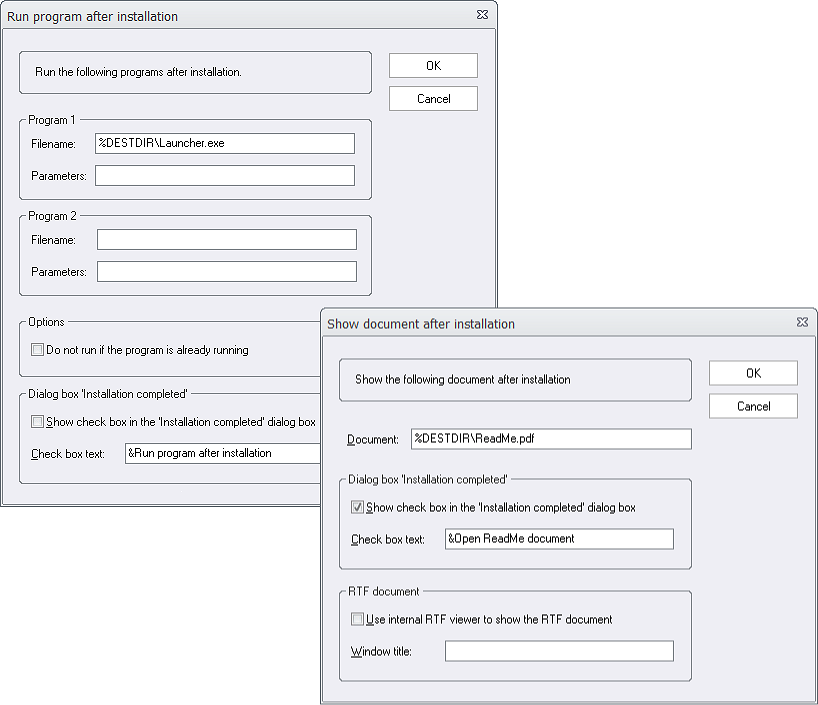
|
HOW TO CHANGE FONT SIZE FOR MENU
BUTTONS
 In
this issue of our newsletter we explained how to
change font size for menu button's tip text in a menu
interface created with
CD Menu Creator or
USB Menu Creator. But
how do you change font size for the menu button itself? In
this issue of our newsletter we explained how to
change font size for menu button's tip text in a menu
interface created with
CD Menu Creator or
USB Menu Creator. But
how do you change font size for the menu button itself?
Well, that is quite easy. First you need to open the
'Buttons' tab in the editor, as shown in the picture
below:
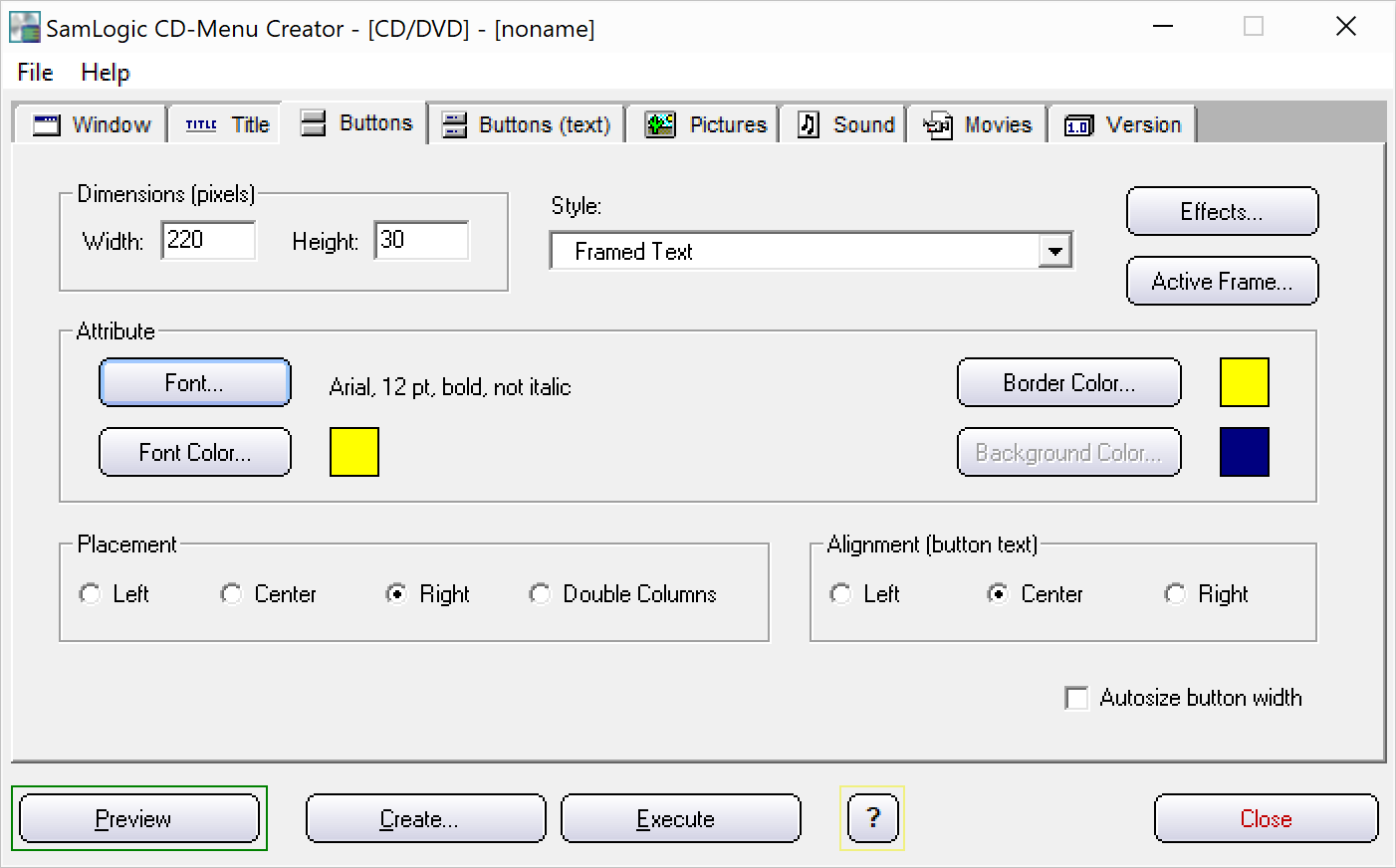
Thereafter you can click on the button named 'Font' in
the tab. If you click here, you can change font size,
font name and font style for the text in the buttons.
If you click on the 'Font Color' button, you can also
change the font color (text color) for the button.
If you want to have different text colors for different
buttons, it is also posible. You can read more
in this tip on our web site about how to do that.
|
SAMLOGIC MEDIA TOOLS / ENTERPRISE
SamLogic Media Tools / Enterprise is a new product suite
for developers, marketers and informers. 1 year technical support & updates are included for all
software in the suite. It contains the latest versions of
many of
our tools, for example:
- SamLogic MultiMailer / Enterprise ($189)
- SamLogic Visual Installer / Enterprise ($189)
- SamLogic USB / CD Menu Creator ($139 / $79)
- SamLogic USB AutoRun Creator ($99)
More information is available here:
 Read
more about SamLogic Media Tools Read
more about SamLogic Media Tools
Special Introductory Price
For a limited time you can buy 3 licenses of Media Tools / Enterprise
to a special introductory price: $199.
 Click
here to order SamLogic Media Tools / Enterprise Click
here to order SamLogic Media Tools / Enterprise
The introductory price is valid until July 31st. Normal
price is $289 and the total value of the software is
$605.
|
|
|
|
BUY NOW:
Visual Installer
Order the latest version of our installation tool.
Price from 119 dollar.
 Order
here Order
here
|
|
CD-Menu Creator
Order the latest version of this menu design tool.
Price from 79 dollar:
 Order
here Order
here
|
|
MultiMailer
Order the latest version of our e-mail tool. Price
from 99 dollar.
 Order
here Order
here
|
|
|

 There
is now an update of our installation tool
There
is now an update of our installation tool
 If you only send small amounts of e-mail, it is possible
to use a Google Gmail server for your mailings when you
use our e-mail delivery application
If you only send small amounts of e-mail, it is possible
to use a Google Gmail server for your mailings when you
use our e-mail delivery application