|
 DKIM - How to add this to your domain DKIM is an acronym for DomainKeys Identified Mail and is an authentication method that uses digital signing and checksums to ensure that an e-mail message really comes from the specified sender domain and that the e-mail message has not been altered during the delivery. An encrypted digital signature is added to the header of the e-mail message and with its help the recipient's e-mail server and e-mail program can ensure that the e-mail received is the same e-mail that was sent and that it comes from a genuine sender. 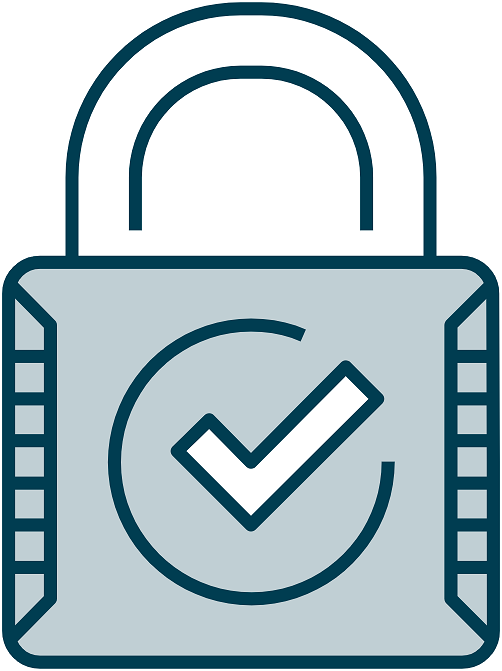 If you have the possibility, you should add DKIM for your domain as it will increase the deliverability of your emails (for example your e-mail newsletters). This is because the recipients' servers and e-mail programs then trust that the emails that arrive are really serious and no spam or scam / phising emails. How to add DKIM You can add DKIM to your domain via the control panel of your website. You should usually add 1-3 DNS records of TXT or CNAME type. Information about which DNS records to enter and its contents and type can be obtained via the documentation and control panel for the e-mail server that you use, or intend to use, for your mailings. For example, if you are going to use the Amazon SES email server (cloud service) for your email delivery, you can read here what the DNS records should contain: More information about the DNS record to be added The name of the DNS record (or DNS records) to be added is structured according to this principle:
Here is an example:
The content of <selector> is normally unique to the e-mail server and you get it from either the e-mail server's documentation or from the e-mail server's control panel. Sometimes you can specify the content of the selector by yourself. More information about what a "selector" is can be found on this page and at some of the links in the information box at the bottom of this page. The content of <domain> is your domain name without the initial "www" (example: samlogic.com ). As for the data to be entered (together with the name of the DNS record), it is generated and obtained via the e-mail server's control panel. You can use the clipboard to copy over this data to your website's control panel.
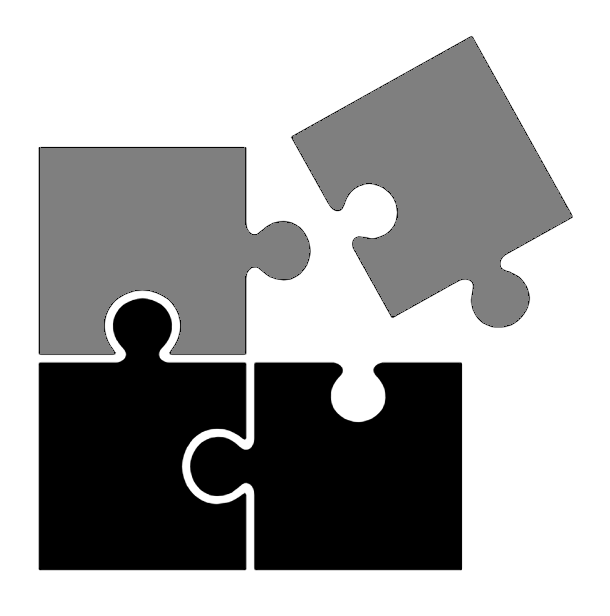 DKIM
is a good complement to SPF DKIM
is a good complement to SPFDKIM is a good complement to SPF (Sender Policy Framework) and we recommend that you get both. The two methods together protect your domain name against abuse plus the deliverability of your emails and newsletters will be much better. We recommend you to also add DMARC to your domain. What DMARC is and why it is good, we explain in this article on our website. Tools Below are some web tools you can use to test that your domain has the correct DKIM settings:
Related products: SamLogic MultiMailer SamLogic Internet Components Other articles More articles are available from the article index page. |
|
| Article written by: Mika Larramo | Swedish |








