We have added a new button command to CD-Menu Creator that may be useful for all of you that open Excel files from a menu interface created with CD-Menu Creator. The name of the command is Open Excel File, and it have some special functionality that can not be achieved with the other button commands in an easy way. You can for example send command line parameters (switches), together with a path to the Excel file, to the Microsoft Excel application.
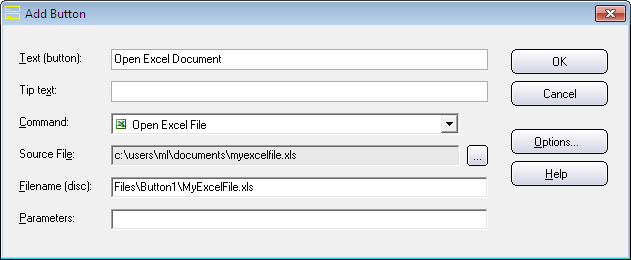
With the new Open Excel File command you can open the following types of Excel files: .XLS, .XLSX, .XLTX, .XLSM, and .XLTM.
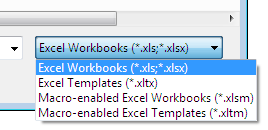
By entering command line switches in the Parameters text box in CD-Menu Creator you can control how Excel files are opened in Microsoft Excel. For example, if you enter /r in the Parameters text box, the Excel file is opened in read-only mode.
Read more about available command line switches for Excel here:
> Command-line switches for Excel (opens a page on Microsoft’s website)
