 The Visual Installer installation software consists of two main parts: the visual editor and the setup wizard. In the visual editor you create your setup project; for example chooses which files to install and chooses which setup dialog boxes to show during the installation. The setup wizard is the setup program that shows these setup dialog boxes for the end-user and installs your files in end-user’s computer.
The Visual Installer installation software consists of two main parts: the visual editor and the setup wizard. In the visual editor you create your setup project; for example chooses which files to install and chooses which setup dialog boxes to show during the installation. The setup wizard is the setup program that shows these setup dialog boxes for the end-user and installs your files in end-user’s computer.
Setup wizard’s dialog boxes
There are many setup dialog boxes included in Visual Installer that can be showed in the setup wizard. There are for example dialog boxes that show information messages, asks for a destination folder / destination drive, asks for a license key, shows license texts (EULA texts), handles passwords, register the user etc. You can in an easy way choose which dialog boxes to include in the setup wizard / setup program.
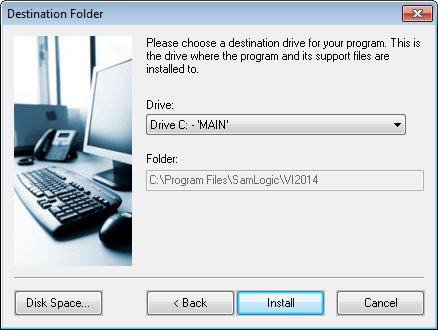
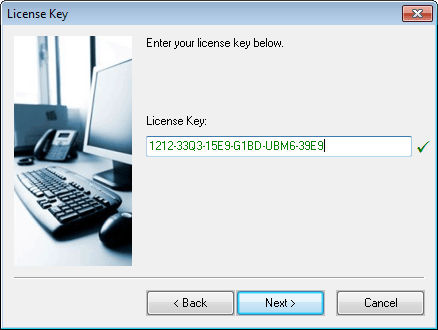
Use your own texts and your own pictures
You can specify your own texts and your own pictures for the setup dialog boxes. You can also affect the behaviour for many of the setup dialog boxes. This makes it possible to fine-tune the setup wizard so it suits your needs.
More information
You can read more about the setup wizard and the setup dialog boxes that are included in Visual Installer on this web page:
> Setup wizard – Many ready-to-use setup dialog boxes included
