The Visual Installer editor contains 6 main tabs: File list, Design, Dialog boxes, Registry, INI files, and Components. But some of these tabs can be hidden if you never use them.
The following tabs can be hidden: Registry, INI files, and Components.

To hide a tab, you can choose the Special – Editor options menu item in the Visual Installer editor. Thereafter you can click on the Tabs tab in the dialog box. And now you can select (check) the tabs that you want to hide. See the picture below for an example:
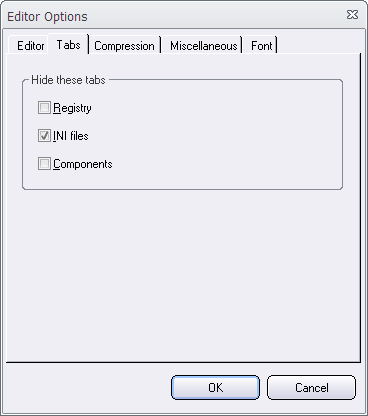
Finally, click OK to save the settings.
Now will the tab(s) that you selected in the Editor options dialog box be hidden in the editor.
