We have included some new menu interface examples in CD-Menu Creator 2014. The new menu interface examples are available in CD-Menu Creator 2014 version 7.5.9 and later (read more in this blog post).
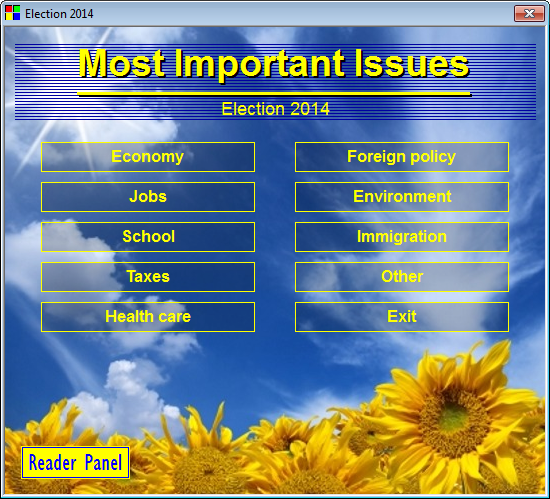
The menu interface examples that follow CD-Menu Creator gives you examples of which kind of menu interfaces that can be created with CD-Menu Creator. You can also use the menu interface examples as templates when you create your own menus.
Read more:
> CD-Menu Creator 2014 – New Menu Examples
See also this tip:
> Tip: How you use CD-Menu Creator menu examples as templates for your own menus

 We have now released version 2.0 of
We have now released version 2.0 of